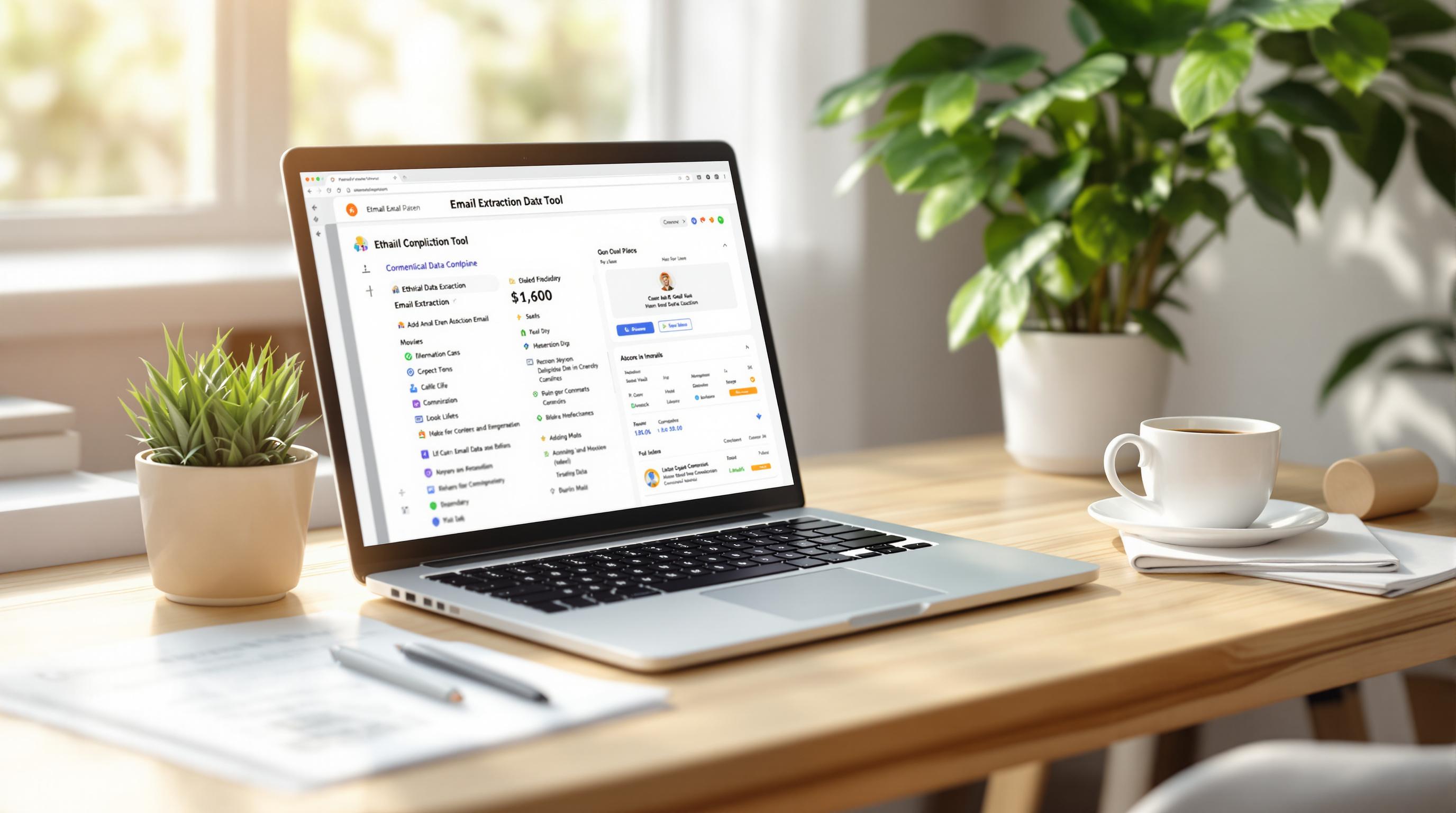Behavioral email triggers help you send the right message at the right time based on user actions, like downloading a resource or abandoning a cart. These triggers improve personalization, timing, and relevance, making it easier to guide leads through the sales funnel. Here are 10 key triggers to boost engagement and conversions:
- Free Resource Download: Follow up with related content after someone downloads an eBook or guide.
- Blog Link Click: Engage users with additional resources based on their blog activity.
- Product Added to Cart: Recover sales with reminders, social proof, and discounts.
- Course Completion: Celebrate achievements and recommend next steps.
- Purchase Abandonment: Address hesitation with tailored emails and offers.
- Form Submission: Respond quickly with personalized content.
- Video View: Follow up based on video type and engagement level.
- Specific Page Visit: Target users exploring pricing or product pages.
- Social Media Interaction: Build on comments, shares, or reactions.
- Email Open: Re-engage with timely follow-ups tied to the initial email.
Behavioral triggers work because they are timely, personalized, and relevant, helping you nurture leads effectively and drive higher conversions.
Overview of Behavioral Triggers
Behavioral triggers allow marketers to automate responses based on user actions - like opening an email or visiting a website. This ensures communication happens at the right moment and feels relevant to the user.
Here’s how behavioral triggers can make an impact:
| Benefit | Impact |
|---|---|
| Targeted Messaging | Sends behavior-specific emails that boost engagement and conversions. |
| Perfect Timing | Delivers messages when users are most interested, improving response rates. |
| Automated Workflow | Maintains consistent lead nurturing without requiring manual effort. |
To make the most of behavioral triggers, it's crucial to monitor key touchpoints like website visits, content interactions, and email engagement. These insights help marketers predict when a lead is likely to convert, ensuring every communication adds value during the buying process [5].
Automation tools simplify the process by managing triggered email campaigns and tracking metrics like open rates, click-through rates, and conversions [4][6]. This structured method enables marketers to create more personalized campaigns that adapt to user behavior and preferences.
With these fundamentals in place, let’s dive into 10 practical behavioral triggers that can elevate your lead nurturing strategy.
1. Free Resource Download
Trigger Action
When someone downloads a free resource - like an eBook, whitepaper, or webinar recording - it shows a clear interest in specific content. This action kicks off an automated email sequence tailored to the user’s preferences and needs.
Follow-up Email Strategy
The secret to effective follow-up lies in delivering content that matches the resource they downloaded. For example, if a user grabs a guide on social media marketing, follow-up emails could dive into topics like crafting content strategies, analyzing engagement metrics, or platform-specific best practices.
| Email Type | Purpose | Timing |
|---|---|---|
| Welcome + Resource Delivery | Provide the resource and set expectations | Immediate |
| Value-Add Content | Share more related resources | 2-3 days later |
| Deep Dive + Conversion Focus | Offer insights and actionable solutions | 5-14 days later |
Goal of the Trigger
Nurtured leads tend to spend 47% more than those who aren't nurtured, showcasing the power of this approach [4]. Use the downloaded resource as a starting point to create follow-up emails that align closely with their interests, helping guide them through their decision-making process.
Campaigns with segmented audiences and a single call-to-action (CTA) see impressive results - 94% open rates, 38% click-through rates, and up to 371% more clicks [2]. To get the best results, keep each email focused on one topic, include a clear CTA, and track metrics like open rates and conversions to fine-tune your strategy.
This method not only boosts engagement but also helps identify leads ready to move to the next stage of their journey. By leveraging free resource downloads, you can build trust and guide prospects further along their path. Next, let’s look at how blog link clicks can spark even more engagement.
2. Blog Link Click
Trigger Action
When users click on blog links, it highlights their content preferences and shows they're ready for deeper engagement [4]. This behavior helps pinpoint which topics resonate most, allowing for more focused follow-ups.
Follow-up Email Strategy
Send follow-up emails with content that aligns with the blog topic they clicked on. For instance, if they read an article about email marketing, you could share guides, tips, or case studies on similar subjects [4][2].
| Email Sequence | Content Focus | Timing |
|---|---|---|
| Initial Follow-up | Related blog posts and quick tips | Within 24 hours |
| Further Engagement | Downloadable resources or case studies | 3-4 days later |
| Conversion Push | Product features or consultation offers | 7-10 days later |
Goal of the Trigger
The aim is to nurture leads with content that builds trust and encourages conversions [4][1]. Paul Stainton puts it well:
"If you can solve a potential customer's basic problem, they're far more likely to turn to your company when they need help solving a more complex problem" [4]
To make this strategy work, create personalized email sequences that address specific challenges revealed by their blog activity. For example, if someone clicks on SEO-related content, follow up with tools like checklists or exclusive tips.
Each blog interaction gives insight into where leads are in their buyer's journey. Use this information to craft content that keeps them engaged and moves them closer to making a decision. Next, we’ll look at how actions like adding items to a cart can further boost engagement and conversions.
3. Product Added to Cart
Trigger Action
When users add items to their shopping cart but don't complete the purchase, it shows a strong interest paired with hesitation. This action pinpoints leads who are already close to making a decision but need a little nudge.
Follow-up Email Strategy
Send a series of emails aimed at addressing concerns and encouraging action. Here's a suggested sequence:
| Email Type | Timing | Content Focus | Purpose |
|---|---|---|---|
| Cart Reminder | Within 24 hours | Highlight product details and perks | Keep interest high |
| Social Proof | 48-72 hours | Share reviews and testimonials | Build trust |
| Special Offer | 4-5 days | Offer a discount or bonus | Encourage urgency |
| Final Notice | 7 days | Alert about limited stock or deals | Prompt final action |
Goal of the Trigger
The aim is to turn hesitant shoppers into buyers by addressing their concerns and giving them reasons to act. Cart abandonment emails are highly effective, boasting an average open rate of 45%.
To boost results, segment your email list based on cart activity and personalize messages with product details. Timing is crucial - tailor emails to tackle specific purchase barriers. For example, for high-ticket items, include detailed specs to reassure buyers.
Make sure your emails are mobile-friendly with responsive designs and easy-to-click CTAs. Use analytics to track patterns and test different strategies to see what works best for your audience.
4. Course Completion
Trigger Action
Course completion marks an important step in the lead nurturing process. This trigger kicks in when users finish an educational resource like an online course, webinar series, or training program. It indicates strong engagement and a potential readiness to take the next step.
Follow-up Email Strategy
Follow-up emails for course completion are all about personalization. Tailor the content to celebrate achievements and guide users toward their next move. Here's a suggested timeline:
| Timing | Email Content |
|---|---|
| Immediate | A congratulatory message + Completion certificate |
| 48 hours | Related resources + Suggested next steps |
| 1-2 weeks | Advanced courses + Invite to join the community |
For example, if someone finishes a beginner-level digital marketing course, recommend intermediate-level courses aligned with their interests or the topics they engaged with most.
Goal of the Trigger
The goal here is to keep the momentum going and encourage users to deepen their connection with your brand. Use this milestone to build stronger relationships and guide them toward higher-value activities. Track metrics like open rates, clicks, and conversions to refine your strategy.
To make your approach even more effective, segment users based on how quickly they complete the course. Fast finishers might be ready for advanced content right away, while those who take more time might benefit from additional support or resources.
With course completion boosting engagement, next, we'll look at how addressing actions like purchase abandonment can help drive even more conversions.
5. Purchase Abandonment
Trigger Action
When someone abandons their purchase, it shows they're interested but hesitant. This happens in nearly 70% of online shopping sessions globally [4]. That hesitation is your chance to step in and bring them back.
Follow-up Email Strategy
To win back these potential buyers, send tailored email sequences based on why they might have abandoned their cart. Here's a simple breakdown:
| Timing | Content Focus | Purpose |
|---|---|---|
| Within 24 hours | Cart reminder + Benefits | Reconnect while interest is fresh |
| 3 days | Add urgency with social proof or discounts | Address doubts and push for action |
| 7 days | Final reminder with support | Convince undecided shoppers |
Make these emails personal. Include the product name, image, and price. If the cart value is high, consider adding a free shipping offer or a discount to remove barriers.
Goal of the Trigger
A well-planned email series with personalization and clear calls-to-action can recover 10.7% of abandoned purchases [7]. To boost success, segment your audience by:
- Cart value
- Product type
- Past purchases
- Frequency of abandonment
"Abandoned cart emails are a powerful way to re-engage customers and recover lost sales. By personalizing these emails and including a clear call-to-action, businesses can significantly improve their conversion rates." - Paul Stainton, Director of Content and SEO at AgencyAnalytics [8]
Tackle specific reasons for abandonment, like high shipping costs or checkout problems. Using multiple follow-up emails instead of just one can increase order recovery by 63% [3].
sbb-itb-8abf799
6. Form Submission
Trigger Action
When users submit a form, it’s a clear sign they’re interested and ready to connect with your brand. This is a key moment in the lead nurturing process.
Follow-up Email Strategy
Quick, personalized responses are essential after a form submission. Tailor your follow-up based on the type of form. Here’s a guide to help:
| Form Type | Response Timing | Content Focus |
|---|---|---|
| Newsletter Signup | Within 24 hours | Welcome series + latest updates |
| Demo Request | Within 1 hour | Scheduling link + preparation tips |
| Resource Download | Within 2-3 days | Related resources or guides |
| Contact Form | Within 4 hours | Addressing concerns + next steps |
Goal of the Trigger
Form submissions help you understand user needs and guide your next steps. Did you know that nurtured leads spend 47% more than those who aren’t nurtured? They also create 20% more sales opportunities [4].
To make the most of this, segment your triggers by factors like:
- What the user requested
- Whether the form was fully completed
- Past interactions with your brand
- Details like business size or industry (if available)
While forms are great for identifying intent, other actions, like watching videos, can reveal even more about user preferences and engagement.
7. Video View
Form submissions show clear intent, but video views offer a more subtle yet equally telling sign of interest.
Trigger Action
When someone spends time watching videos like product demos, tutorials, or educational content, it means they're actively exploring your solutions. This signals strong potential as a lead.
Follow-up Email Strategy
Timing and relevance are key for video-triggered follow-ups. Here's a simple guide to structuring your emails:
| Video Type | Trigger Timing | Email Content Focus |
|---|---|---|
| Product Demo | Within 2 hours | Next steps, pricing info, consultation booking |
| Tutorial | Within 24 hours | Related guides, advanced tips |
| Webinar Recording | Within 48 hours | Event slides, Q&A summary, resources for implementation |
| Educational Content | Within 3 days | Additional resources on the topic, related videos |
Goal of the Trigger
The main goal is to use video engagement insights - like watch time and content type - to create highly tailored follow-ups. These emails should match the lead's interests and where they are in the buying process. Watching a video often shows a deeper interest in your solution, making it the perfect time to offer actionable next steps and build trust [4].
To make your follow-ups even more effective, focus on specific video data:
- Watch time and whether the video was completed
- Content topic and its relevance to the lead
- Previous video interactions for patterns in behavior
- Buying journey stage to align communication
With video engagement providing such detailed insights, the next step is to see how page visits can refine your lead-nurturing strategy even further.
8. Specific Page Visit
Trigger Action
Tracking page visits can give you insights into a lead's intent and interest level. For example, if someone repeatedly visits pages like pricing, product features, or comparison guides, it’s a strong signal they’re considering your offering.
Follow-up Email Strategy
Tailor your email follow-ups to match the pages your prospects visit. Here’s how you can align timing and content:
| Page Type | Timing | Focus & Action |
|---|---|---|
| Pricing Page | Within 2 hours | Share ROI calculators, success metrics → Invite to book a demo |
| Product Features | Within 24 hours | Highlight use cases, provide implementation guides → Encourage starting a trial |
| Case Studies | Within 48 hours | Share industry-specific solutions, testimonials → Suggest a consultation |
| Resource Library | Within 72 hours | Offer related content → Invite to access more guides |
Use personalization tools to craft your responses. Consider factors like how often the lead visits a page, how long they stay, the types of pages they view, and any past interactions. This helps you create messages that align perfectly with their interests.
Goal of the Trigger
The aim here is to act on the lead’s interest and guide them further along their buying journey. By delivering content that directly addresses their needs and questions, you can create deeper engagement and move them closer to a decision [3].
To make this strategy even more effective, analyze patterns in page visits. Use that data to design customized nurturing tracks that provide increasingly relevant content as you gain more insights into their preferences and challenges.
While page visits highlight direct interest, don’t overlook social media interactions - they can point to engagement opportunities in broader contexts.
9. Social Media Interaction
Trigger Action
When someone interacts with your brand on social platforms - whether it's a comment on a LinkedIn post, sharing a tweet, or saving an Instagram post - it opens the door for personalized follow-ups. Tools like Hootsuite, Buffer, or Sprout Social can track these interactions and even automate email responses to keep the conversation going.
Follow-up Email Strategy
Social media interactions allow for quick, conversational follow-ups that feel natural and engaging. Tailor your emails based on the type of interaction:
| Interaction Type | Timing | Focus |
|---|---|---|
| Comments on Product Posts | Within 4 hours | Product details, features, pricing |
| Shares of Educational Content | Within 24 hours | Related resources, expert advice |
| Reactions to Company News | Within 48 hours | Industry updates, company highlights |
| Event-related Engagement | Within 12 hours | Event info, exclusive registration |
Make sure your email content directly ties back to the specific interaction. For example, if someone comments on a LinkedIn post about AI in marketing, your email should provide more in-depth resources or insights on that exact topic, not generic marketing information.
Goal of the Trigger
The aim here is to turn casual social interactions into meaningful engagement opportunities. By combining social media activity with email follow-ups, you create a multi-channel approach that strengthens your message and builds trust.
Keep an eye on metrics like open rates and click-through rates for these emails. Use the insights to fine-tune your timing and content, ensuring your messages remain relevant and appealing. This strategy helps bridge the gap between platforms, creating a smoother and more engaging experience for your leads.
Social media is just one piece of the puzzle - don’t overlook the valuable insights you can gain from email engagement itself.
10. Email Open
Trigger Action
When someone opens your email, it shows they’re actively engaging with your content. This action is a clear sign of interest, giving you a perfect opportunity for a timely follow-up. Unlike broader behavioral triggers, email opens provide quick feedback, helping you respond while the lead’s attention is still fresh.
Follow-up Email Strategy
Send your follow-up email within 24-48 hours after the initial open to keep the momentum going. Customize the message based on the focus of your first email:
| Email Type | Follow-up Focus | Timing |
|---|---|---|
| Product Information | Special Offer/Demo | 24 hours |
| Educational Content | Related Resources | 48 hours |
| Industry News | Deep Dive Analysis | 36 hours |
| Event Invitation | Early Bird Access | 12 hours |
Goal of the Trigger
The main goal is to turn that initial interest into action, moving leads further along the conversion process. Keep an eye on your open rates (the industry average is 21.33%) to gauge engagement and improve your strategy.
To make the most of this trigger:
- Group your audience based on how they interact with your emails.
- Focus your follow-up content on topics that grab attention consistently.
- Track both short-term reactions and long-term engagement trends.
- Experiment with different content styles to discover what works best.
Pro Tip: A/B test your subject lines, content, and calls-to-action (CTAs) to boost response rates.
Conclusion
The 10 behavioral triggers discussed highlight how well-timed, tailored emails can elevate lead nurturing strategies. These triggers play a key role in improving engagement and delivering strong results for businesses of all sizes.
Practical Example: AgencyAnalytics boosted user activation by 15% through trigger-based emails, showing how impactful this approach can be.
Core Elements for Success: The success of behavioral email triggers depends on three main factors:
| Component | Benefit | How to Implement |
|---|---|---|
| Personalization | Increases engagement | Customize content for segments |
| Timing | Boosts response rates | Target key moments |
| Analytics | Enhances performance | Use data to refine strategies |
Next Steps: Leads nurtured through these methods often generate larger purchases and more sales opportunities. To get the most out of this approach, build detailed lead nurturing tracks that reflect your audience’s behaviors and interests. Regularly review performance data to keep your triggers effective and relevant.
Many marketers still overlook behavioral marketing [3], leaving room for businesses to stand out with advanced trigger-based strategies. By blending personalization, precise timing, and data-driven insights, you can design email campaigns that engage leads more effectively.
These triggers work best when integrated into a broader marketing plan. Pairing them with other channels allows for timely, tailored interactions that naturally guide leads through the buyer journey, leading to higher conversions and stronger customer connections.
FAQs
When should trigger emails be used?
Behavioral trigger emails play a key role in nurturing leads effectively. They work best when timed to match specific user actions or stages in their journey. Here's a quick breakdown:
| Timing | Purpose | Example Results |
|---|---|---|
| Initial Contact | Welcome new subscribers | 94% open rate with segmented campaigns [2] |
| Purchase Journey | Recover abandoned carts | 69% sales boost with a 3-email sequence [2] |
| Engagement | Re-engage inactive leads | 38% click-through rate for targeted emails [2] |
The magic lies in timing and personalization. Welcome emails should go out right after someone subscribes, while engagement emails should be tied to user activity. To make them work, focus on tailored messaging, track performance, and steer clear of one-size-fits-all content.
Tips for Effective Trigger Emails:
- Send welcome emails immediately after sign-up.
- Provide real-time updates on orders or transactions.
- Schedule engagement emails based on user behavior.
- Regularly analyze response rates to fine-tune your approach.
Avoid These Common Pitfalls:
- Sending too many emails and overwhelming your audience.
- Using generic, non-personalized messages.
- Skipping performance tracking.
- Neglecting to segment your audience.