Testing your email copy can boost open rates by 28% and is a key tactic for 71% of marketers. The right tools can help you analyze spam filters, preview emails across devices, and track performance metrics like click-through rates and conversions.
Here’s a quick look at the 10 best email copy testing tools for 2024:
- ActiveCampaign: Advanced A/B testing (up to 5 variations) and automation tools starting at $29/month.
- Mailchimp: Budget-friendly option with basic A/B testing and spam checks from $6.50/month.
- Brevo: Focused on subject line testing and deliverability at $25/month.
- GetResponse: Combines A/B testing with analytics, starting at $14/month.
- Mailtrap: Advanced spam and deliverability testing for developers, starting at $14.99/month.
- Email On Acid: Comprehensive testing for spam, rendering, and deliverability from $74/month.
- GlockApps: Specialized in deliverability and spam insights, custom pricing.
- MailerCheck: Email validation and content analysis, starting at $10.
- Litmus: Advanced design previews and analytics, starting at $99/month.
- VWO: Powerful A/B testing for subject lines, layouts, and CTAs, custom pricing.
Quick Comparison Table
| Tool | A/B Testing | Spam Testing | Deliverability Checks | Starting Price |
|---|---|---|---|---|
| ActiveCampaign | Advanced (5 variations) | Limited | Basic | $29/month |
| Mailchimp | Basic (3 variations) | Yes | Yes | $6.50/month |
| Brevo | Subject Lines Only | Basic | Yes | $25/month |
| GetResponse | Advanced (5 variations) | Yes | Yes | $14/month |
| Mailtrap | No | Advanced | Advanced | $14.99/month |
| Email On Acid | Limited | Advanced | Advanced | $74/month |
| GlockApps | No | Advanced | Advanced | Custom Pricing |
| MailerCheck | No | Advanced | Advanced | $10 |
| Litmus | Advanced | Advanced | Advanced | $99/month |
| VWO | Advanced | No | No | Custom Pricing |
These tools cater to different needs, from basic A/B testing to advanced spam and deliverability checks. Whether you're a small business or a large team, there's an option to help you refine your email strategy.
Features to Look for in Email Copy Testing Tools
Choosing the right email testing tool can make or break your campaign. Here's a breakdown of the features that matter most:
A/B Testing Options
A good tool should let you test multiple elements at once - like subject lines, content variations, and call-to-action buttons - to find what resonates best with your audience.
Spam and Deliverability Checks
Tools like Email On Acid and Mailtrap analyze spam filters and offer actionable tips to improve inbox placement, ensuring your emails actually reach your recipients.
Cross-Platform Previewing
Email On Acid, starting at $74 per month [1], provides unlimited previews across various email clients and devices, so your emails look great no matter where they're opened.
Detailed Analytics and Reporting
Track key metrics like open rates, click-through rates, conversions, and even geographic trends. This data helps you make smarter decisions for future campaigns.
User-Friendly Interface and Integration
Look for tools that are easy to navigate and work seamlessly with your email platform. For example, ActiveCampaign's Professional plan includes advanced testing with automated workflows, while Mailchimp offers basic A/B testing starting at $6.50 [2].
Instant Testing Feedback
Tools like Mailtrap and Litmus provide immediate insights on:
- Syntax errors
- Broken links
- Image display issues
- Load times
- Mobile responsiveness
Customizable Testing Options
You should be able to tailor tests to your specific goals, adjusting factors like sample size, test duration, and success criteria to align with your marketing strategy.
Automation Features
A reliable tool will handle tasks like checking personalization tags, verifying links, and ensuring proper formatting across email clients - catching errors before you hit send.
With these must-have features in mind, you're ready to dive into the top email testing tools of 2024 to take your campaigns to the next level.
1. ActiveCampaign
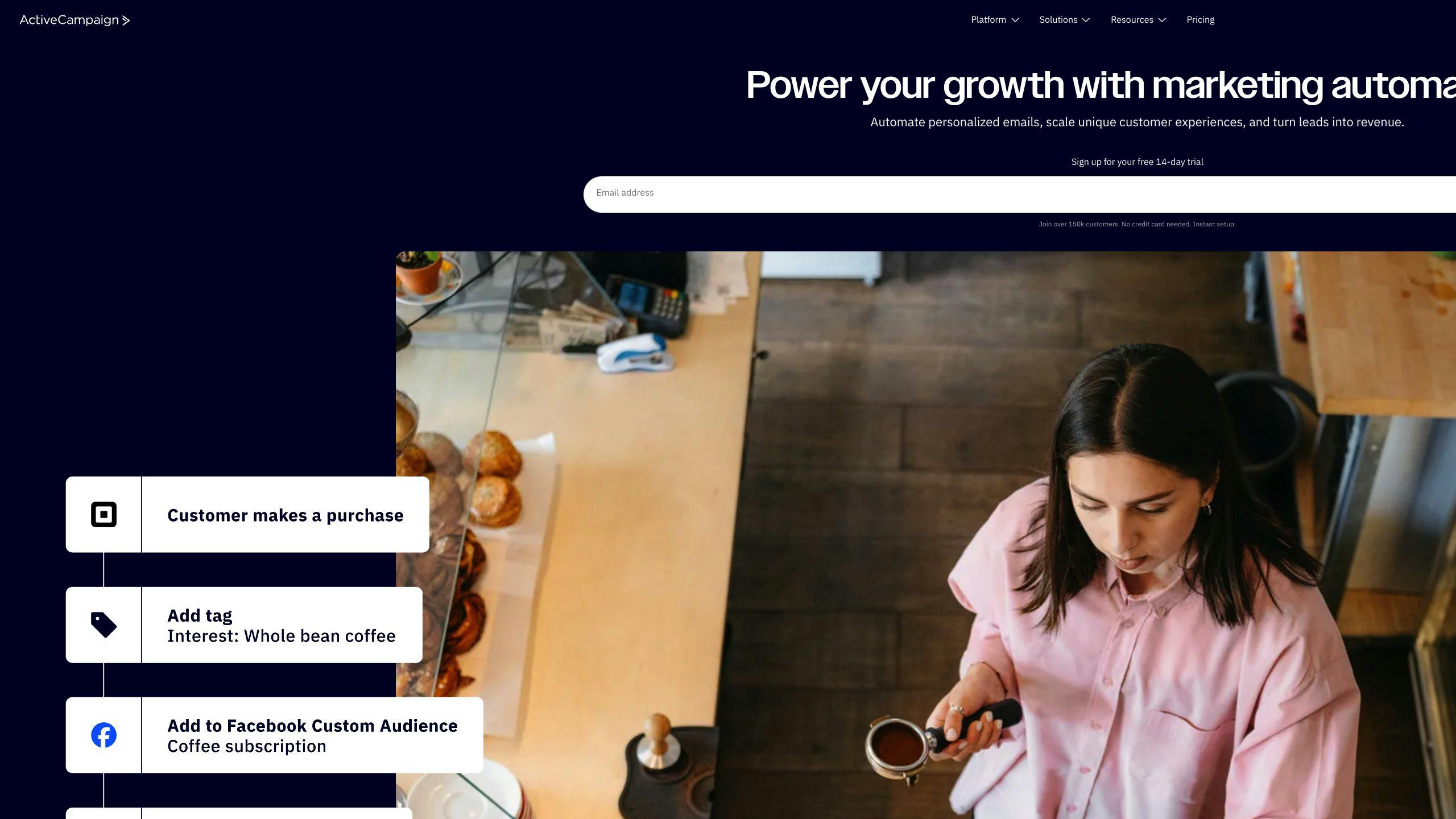
ActiveCampaign stands out with its strong email testing features, allowing users to run A/B tests with up to 5 email variations at once - beating Mailchimp's limit of 3.
Advanced Testing Options
ActiveCampaign lets you test and tweak various elements of your emails, such as:
- Subject lines and preview text
- Email content and layout
- Sender names and email addresses
- Call-to-action buttons and their placement
- Delivery times to find the best-performing schedule
Improving Email Deliverability
The platform includes tools to ensure your emails make it to inboxes:
- Full authentication support (SPF, DKIM, and DMARC)
- Real-time spam analysis and domain health monitoring
- Automated tools to manage sender reputation
Automation Meets Testing
What sets ActiveCampaign apart is how it blends testing with automation. It allows you to create workflows that automatically adjust based on performance, ensuring your campaigns improve over time.
| Feature Category | Professional Plan | Enterprise Plan |
|---|---|---|
| A/B Test Variations | Up to 5 | Unlimited |
| Spam Testing | Advanced | Premium |
| Automated Workflows | Yes | Custom |
| Deliverability Tools | Complete Suite | Custom Solutions |
Pricing and Features
The Professional plan, starting at $29 per month, offers robust features like A/B testing, advanced automation, and tools to boost deliverability. This makes it a great option for businesses focused on refining their email strategies.
Detailed Performance Analytics
ActiveCampaign also provides detailed metrics to help you measure success:
- Open and click-through rate analysis
- Conversion tracking
- Insights broken down by location and device
For marketers who rely on data to fine-tune their email campaigns, ActiveCampaign is a powerful choice. Its testing, automation, and analytics tools work together to help boost engagement and conversions.
Next, let’s dive into how Mailchimp stacks up in email testing features.
2. Mailchimp

Mailchimp is a popular choice for small to medium-sized businesses, offering email testing tools that let you experiment with up to 3 email variations for A/B testing.
Testing and Deliverability Features
Mailchimp brings together several tools to help you test and improve email performance:
- Test subject lines, layouts, calls-to-action (CTAs), and copy for better results
- Spam testing and email authentication (SPF & DKIM) to ensure delivery
- Monitor delivery rates and track performance metrics
- Access advanced automation features with higher-tier plans
Deliverability Tools
| Feature | Essentials Plan | Standard Plan | Premium Plan |
|---|---|---|---|
| Spam Testing | Basic | Advanced | Premium |
| Authentication | SPF & DKIM | Full Suite | Custom Setup |
| Delivery Monitoring | Limited | Complete | Enterprise |
Pricing Structure
Mailchimp's pricing starts at $6.50/month for the Essentials plan and goes up to $299/month for the Premium plan, which includes advanced features and higher limits.
Analytics and Reporting
Mailchimp helps you refine your email campaigns with tools designed to provide actionable insights:
- Geographic and device-based analytics
- Side-by-side campaign comparisons
- Trend analysis to identify what works and what doesn’t
Integration Capabilities
With over 200 integrations available, Mailchimp connects seamlessly with analytics tools, CRM platforms, and more. This makes it easier for businesses to combine their marketing tools and gain deeper insights into their campaigns.
Mailchimp's combination of user-friendly tools and budget-friendly pricing makes it a solid choice for businesses just starting with email testing. However, for teams looking for more advanced options, the next tool, Brevo, might be worth exploring.
3. Brevo
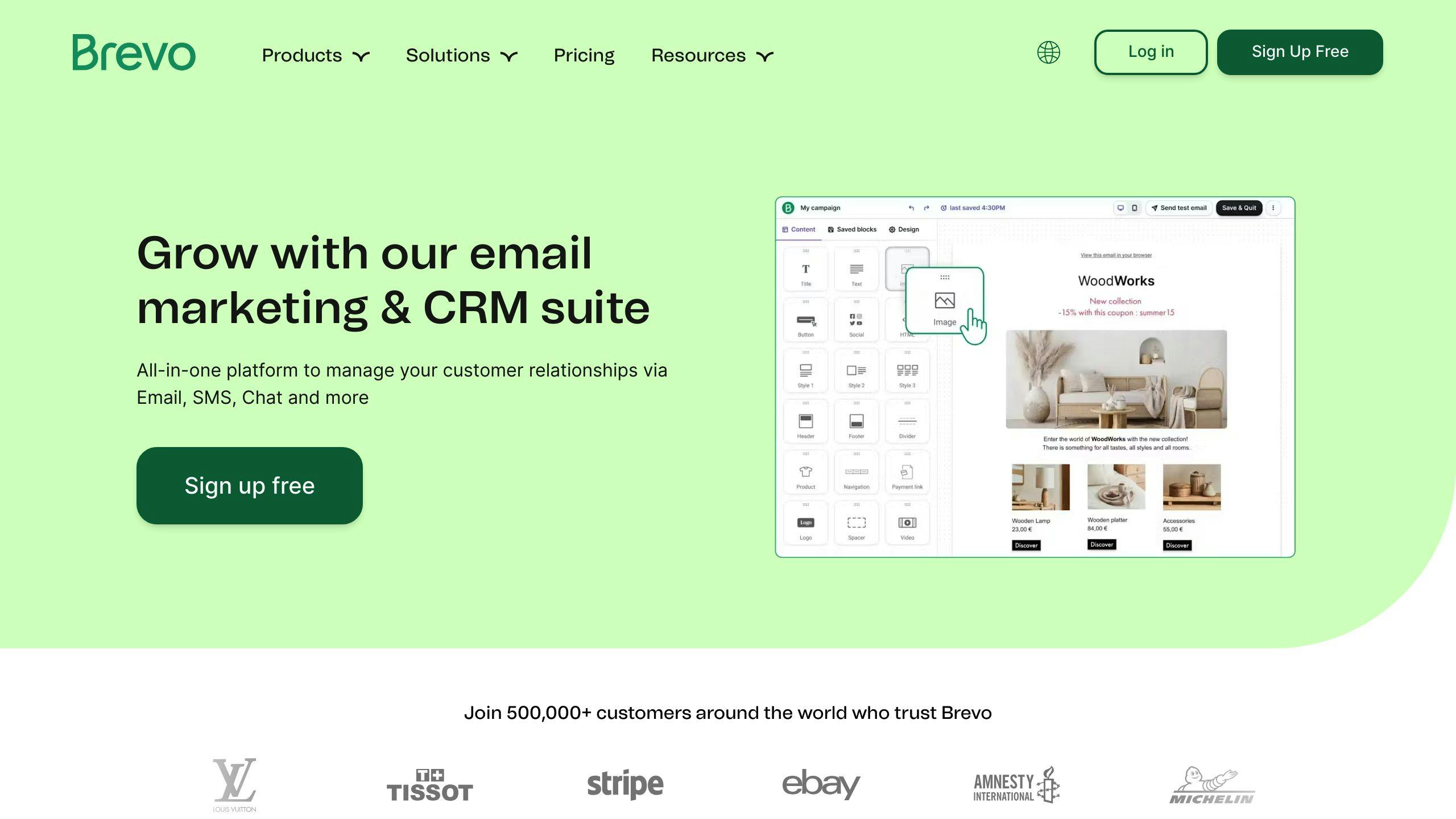
Brevo simplifies email copy testing, focusing on optimizing subject lines through A/B testing. Starting at $25 per month with the Business plan, it’s a great option for businesses that want straightforward testing tools without unnecessary complexity.
A/B Testing Features
Brevo uses A/B testing to automatically send different subject line variations to segments of your email list. Based on engagement data, it identifies the best-performing option, helping you refine future campaigns with real-world audience insights.
Testing Capabilities Overview
| Feature | Availability | Details |
|---|---|---|
| Subject Line Testing | Yes | Test multiple variations with automated winner selection |
| Content Testing | Limited | Basic tools for testing content variations |
| Advanced Testing Features | Limited/Unavailable | No advanced options like send time optimization or spam checks |
| Deliverability Checks | Basic | Standard monitoring, fewer features compared to ActiveCampaign or Mailchimp |
Performance Tracking
Brevo tracks key metrics like open rates, click-through rates, conversions, and engagement. These insights are especially helpful for businesses looking to quickly evaluate subject line performance and make data-driven decisions.
Integration Capabilities
Brevo connects with popular CRM and marketing tools, making it easy to apply testing insights across your campaigns. While its testing features are less extensive than premium tools, its user-friendly design makes it a solid choice for businesses that want to focus on subject line testing.
Brevo is a reliable option for simple testing needs, but if you're after more advanced features, tools like GetResponse might be worth exploring.
4. GetResponse
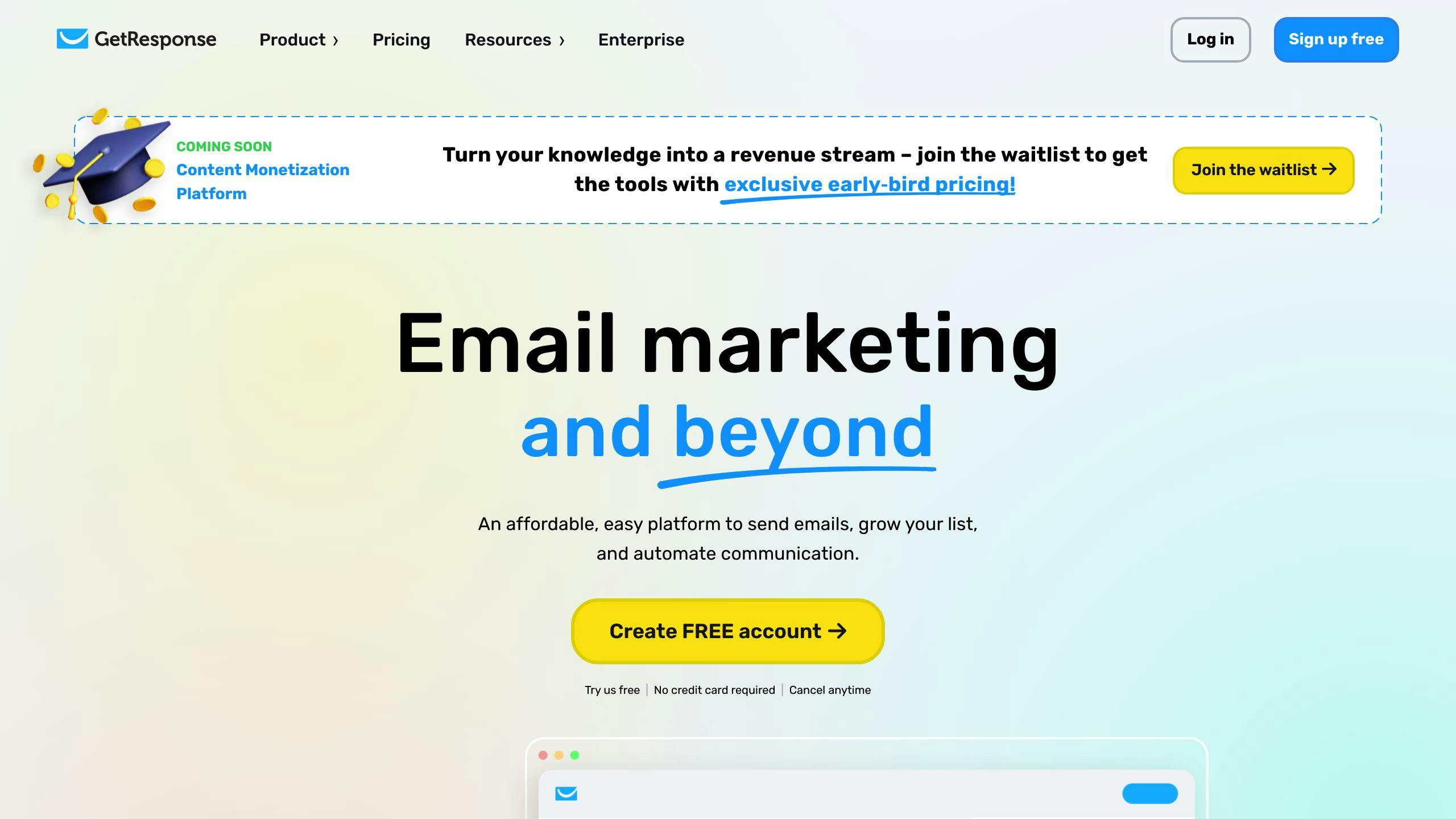
GetResponse is a platform that combines email testing tools with detailed analytics, starting at $14 per month. It helps businesses refine their email campaigns using data insights while ensuring strong deliverability rates.
A/B Testing and Analytics
GetResponse supports testing up to 5 email variations at once, with a visual dashboard to track key metrics. Here's a breakdown of what you can test and the insights provided:
| Test Element | What You Can Test | Metrics Tracked |
|---|---|---|
| Subject Lines | Multiple variations | Open rates, engagement stats |
| Email Content | Up to 5 versions | Click-throughs, conversions |
| Sender Names | Different sender options | Recipient responses |
| Send Times | Various timing options | Delivery and engagement times |
Deliverability Features
GetResponse includes tools to ensure your emails reach inboxes effectively:
- Real-time reports on deliverability
- Monitoring for domain and IP blacklists
- Email authentication tools like SPF and DKIM
- Ongoing tracking of delivery rates
Integration and Workflow
The platform works seamlessly with popular CRM systems, making it easier to connect analytics with campaign management. This integration allows teams to apply testing insights directly into their workflows without hassle.
Performance Insights
With its testing tools and analytics dashboard, GetResponse helps marketers quickly pinpoint the best-performing email variations. The platform offers detailed visual reports, tracking metrics like open rates, conversions, and engagement trends over time.
While GetResponse may not offer the same depth of testing features as dedicated tools like Email on Acid, its all-in-one approach is ideal for businesses looking for a complete email marketing solution. Up next, we'll explore Mailtrap, which focuses on specialized testing for both developers and marketers.
5. Mailtrap
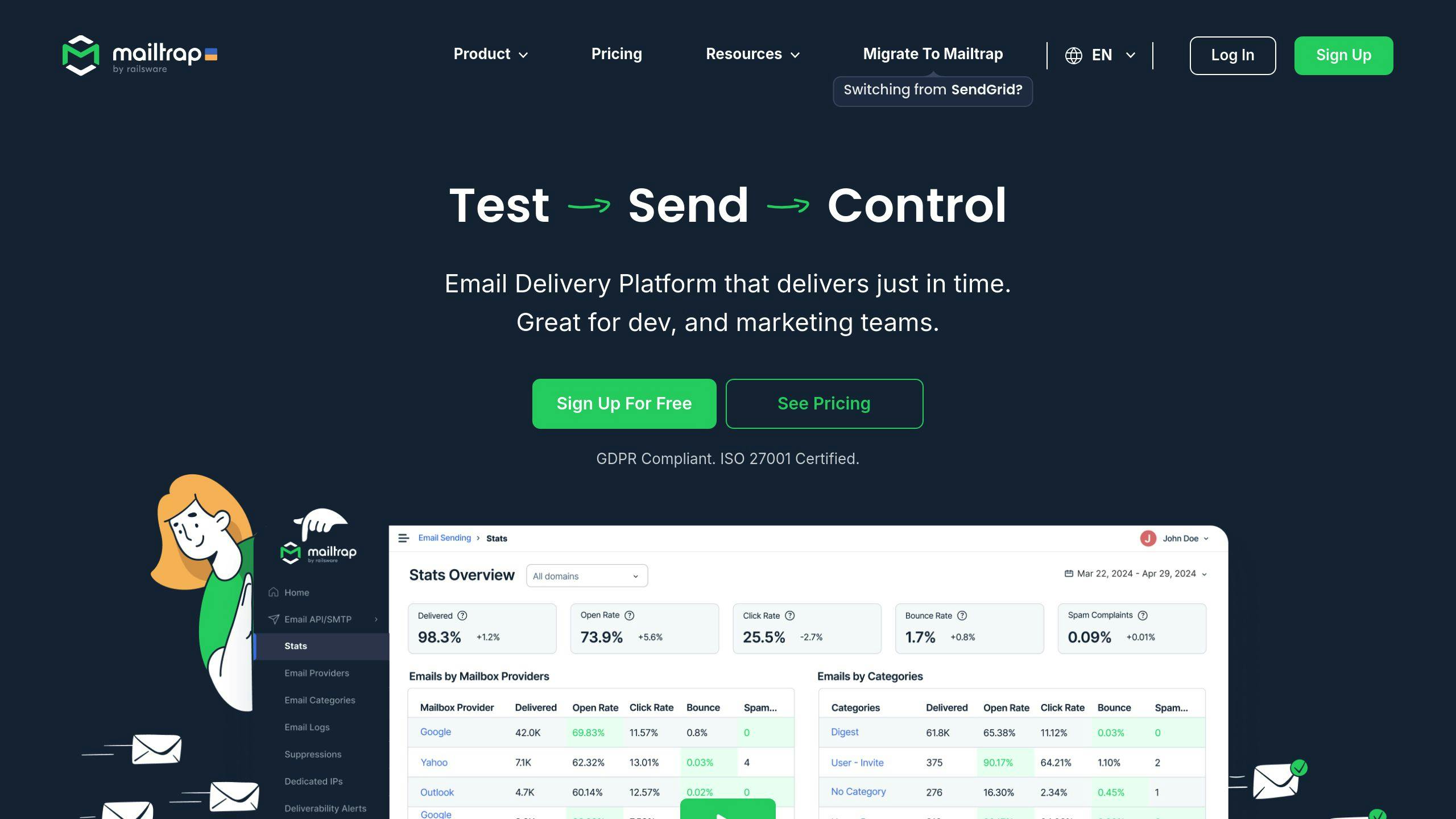
Mailtrap is a specialized tool designed to focus on email validation and deliverability checks, rather than traditional A/B testing. It’s a go-to option for marketers and developers aiming to ensure their emails land in the recipient's inbox without issues.
Key Testing Features
Mailtrap offers a range of tools to fine-tune your email campaigns, including:
- Validation of HTML and CSS to ensure emails look great on all devices and platforms
- Spam score analysis with detailed recommendations based on your email content
- Deliverability checks with in-depth reporting to pinpoint potential issues
- A simulated SMTP server that lets you test emails securely without sending them to real recipients
Pricing Overview
| Plan | Monthly Cost | Test Email Limit | Inboxes |
|---|---|---|---|
| Free | $0 | 100 | 1 |
| Individual | $14.99 | 500 | 3 |
| Team | $34.99 | 2,000 | 10 |
| Business | $64.99 | 5,000 | 20 |
| Enterprise | $399.99 | 10 million | 300 |
Spam and Deliverability Insights
Mailtrap dives deep into spam analysis and deliverability. It flags spam triggers and identifies deliverability problems, offering clear steps to improve your email's chances of reaching the inbox. These insights are particularly helpful for teams aiming to optimize their campaigns.
Collaboration for Teams
The Team and Business plans allow multiple users to work together through shared inboxes, simplifying the testing process for larger organizations. This feature is especially useful for teams managing complex email campaigns.
Integration Options
Mailtrap integrates seamlessly with other email platforms, making it a great addition to your existing marketing tools. For those prioritizing technical email validation, Mailtrap offers the features needed to boost campaign reliability.
While Mailtrap is an excellent choice for deliverability testing, businesses looking for more robust A/B testing options might need additional tools. Next, we’ll take a closer look at Email on Acid and its extensive testing capabilities.
sbb-itb-8abf799
6. Email On Acid

Email On Acid is a platform designed to help marketers fine-tune their email campaigns. It’s especially useful for those managing large-scale campaigns or dealing with intricate testing requirements.
Advanced Testing Options
With Email On Acid, you can test up to 10 email variations at once. This includes experimenting with subject lines, layouts, and other key elements to see what works best.
Deliverability Tools
The platform offers a range of tools to ensure your emails land where they’re supposed to, including:
- Spam filter checks and domain blocklist monitoring
- IP address validation
- Email client rendering previews
Technical Checks
Email On Acid goes beyond the basics with a suite of technical validation tools:
- Spelling and image optimization checks
- URL validation to catch broken links
- UTM parameter accuracy
- HTML and CSS code validation
Pricing Details
Plans are available from $74/month to $399/month, depending on the level of features and support you need.
Collaboration Features
The platform supports team-based workflows, making it easy to share testing environments and collaborate effectively.
Seamless Integrations
Email On Acid works with major email service providers, helping you incorporate testing directly into your existing processes.
For marketers looking for a powerful email testing and validation tool, Email On Acid is a solid pick. Up next, we’ll take a look at GlockApps and its focus on optimizing email performance.
7. GlockApps
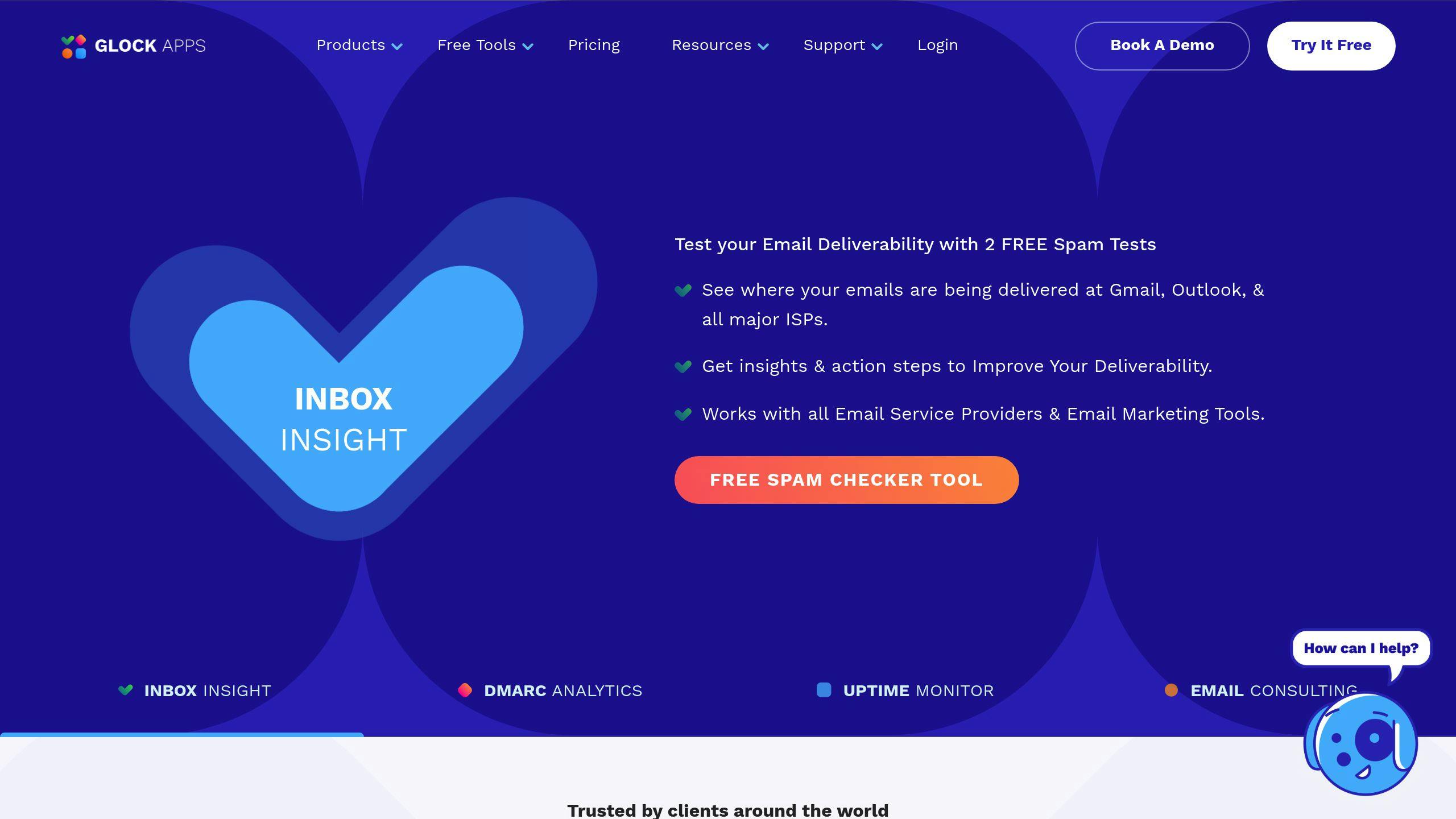
GlockApps focuses on helping businesses improve email deliverability and avoid spam filters with its specialized tools.
Deliverability and Spam Testing
GlockApps offers an integrated suite to analyze and improve email performance:
| Testing Component | Purpose |
|---|---|
| Content & Authentication Analysis | Detects spam triggers and verifies SPF, DKIM, and DMARC settings. |
| Placement Testing | Reveals whether emails land in the inbox or spam folder across providers. |
| Reputation Scoring | Evaluates how sender reputation impacts email deliverability. |
| Deliverability Insights | Monitors bounces, IP reputation, and DMARC compliance. |
Template Management
The platform's template editor ensures your emails look great and function properly across devices and clients. Features include:
- Mobile responsiveness testing
- Cross-client rendering checks
- HTML validation
- Content optimization tools
Pricing Structure
Plans start at $85/month, with options designed to meet varying business needs.
Integration Options
GlockApps works with other marketing platforms to enhance their email deliverability testing features.
By helping you get your emails into inboxes, GlockApps allows marketers to focus on creating engaging content without worrying about technical deliverability challenges.
While GlockApps is a strong choice for email deliverability and spam testing, those looking for a broader range of testing tools might consider alternatives like MailerCheck.
8. MailerCheck
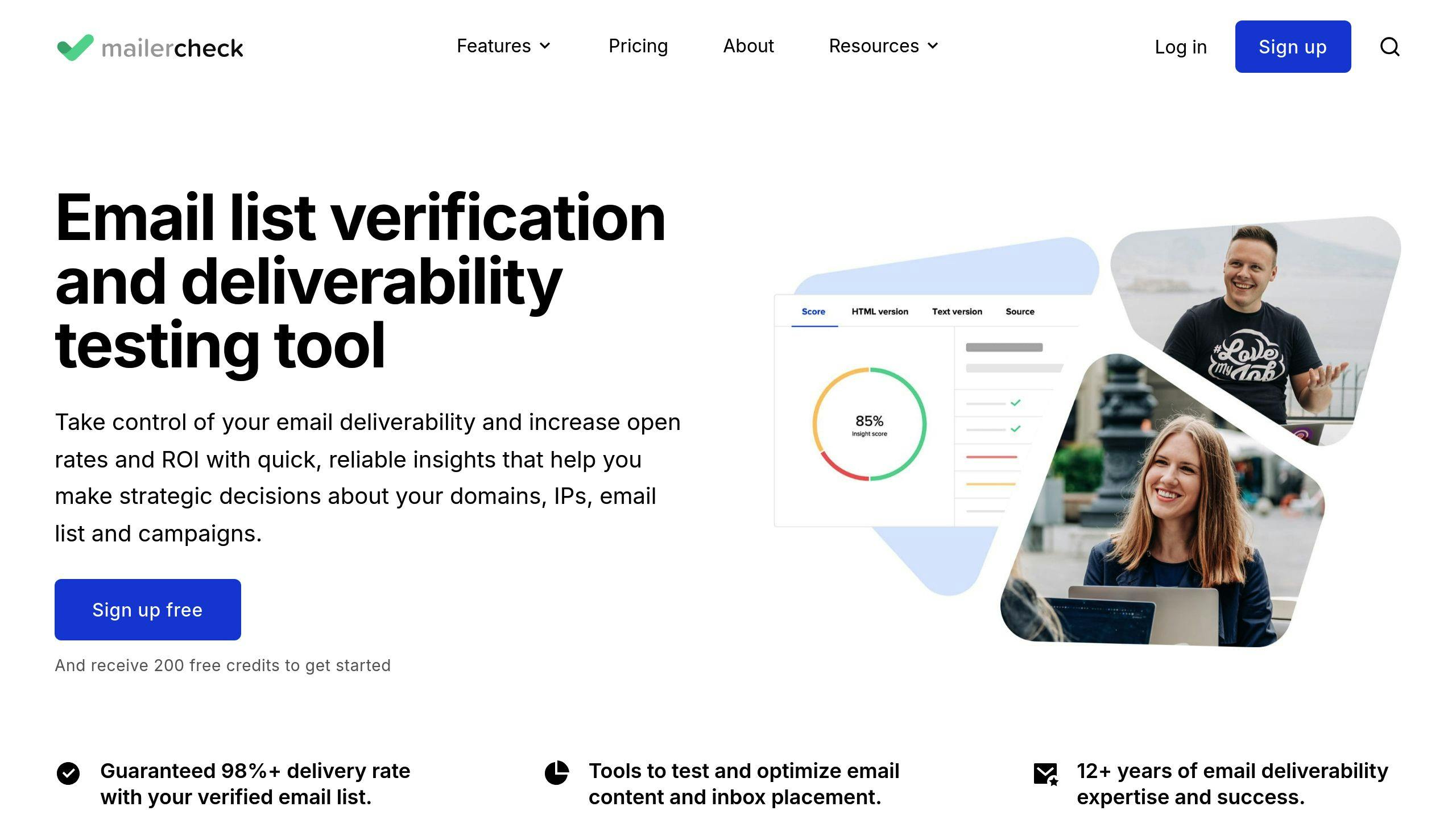
MailerCheck is an email testing platform designed to help marketers fine-tune their campaigns. It blends user-friendly tools for email deliverability with A/B testing to improve performance.
Core Testing Features
| Feature | Purpose |
|---|---|
| Email & Server Validation | Checks syntax, servers, and catch-all domains |
| Spam Detection | Flags spam triggers and disposable email addresses |
| Content Analysis | Evaluates email content against major spam filters |
Deliverability Tools
MailerCheck helps ensure your emails land in inboxes by offering SPF and DKIM validation, plus monitoring domain and IP reputation. These tools provide real-time insights into how your emails are performing.
Testing and Analytics
With MailerCheck, you can refine your email campaigns by:
- Testing subject lines, sender names, content layout, and CTAs to boost engagement
- Monitoring key metrics like delivery rates, bounce rates, spam placement, and authentication results
Pricing
MailerCheck’s pricing starts at $10 for 1,000 email verification credits. Larger businesses can explore enterprise plans with added features tailored to their needs.
Integration Options
MailerCheck integrates with popular email platforms and marketing tools, making it easy to add to your current workflow without interruptions.
For teams focused on improving deliverability and running in-depth email tests, MailerCheck provides a solid mix of essential tools and advanced features. Up next, we'll explore Litmus, which offers even more in terms of design previews and testing.
9. Litmus

Litmus is an email testing platform designed to help marketers fine-tune their campaigns before sending them out. It combines testing tools with analytics to ensure emails look great and perform well across various devices and platforms.
Core Testing Features
| Feature | Description |
|---|---|
| Email Client Testing | View email previews on over 100 email clients and devices |
| Content Validation | Check layouts, responsiveness, and rendering accuracy |
| A/B Testing Tools | Test subject lines, content variations, and calls-to-action |
| Collaboration Tools | Share previews and manage approvals in real time |
Performance Tools
Litmus offers a range of tools to ensure your emails perform as intended:
- Validate HTML and rendering for different email clients
- Analyze spam filters and monitor deliverability
- Verify authentication protocols like SPF and DKIM
- Optimize for mobile responsiveness and fast load times
- Track delivery in real time and monitor authentication
Insights and Analytics
Litmus provides detailed metrics, including device usage, geographic trends, and email client preferences. These insights help teams refine their strategies and make informed decisions to improve campaign outcomes.
Collaboration Features
The platform simplifies teamwork during the testing process with tools that allow teams to:
- Share email previews instantly for quicker feedback
- Use automated approval workflows to save time
- Track version history and updates
- Offer interactive feedback directly within the platform
Integration Options
Litmus integrates with popular email platforms and marketing tools, making it easy to embed testing into your existing workflow.
Pricing
Plans start at $99/month for basic testing, with custom Enterprise options available for advanced features and dedicated support.
While Litmus shines in email design previews and team collaboration, tools like VWO are better suited for more advanced A/B testing and optimization, making them a great pairing for marketers looking to cover all bases.
10. VWO

VWO focuses on A/B testing, providing tools to fine-tune email campaigns using data-backed insights.
Key Features for Email Testing
VWO allows marketers to test and improve subject lines, email layouts, and CTAs while tracking performance metrics like open rates, clicks, and conversions in real time. Here's a quick breakdown of its core features:
| Feature | Description |
|---|---|
| Subject Line Testing | Experiment with multiple subject lines to find the best-performing one |
| Content Variations | Test various email body designs and layouts |
| Call-to-Action Testing | Adjust button placement, wording, and style for better engagement |
| Performance Analytics | Monitor metrics like open rates and conversions |
| Integration Support | Sync with top email marketing platforms for smooth workflows |
Seamless Integration
VWO connects with popular email platforms, making it easy to integrate testing results into your campaigns. This ensures that teams can apply insights quickly and track improvements across different channels without disruptions.
Advanced Analytics and Reporting
The platform's analytics dashboard delivers in-depth insights, including test result accuracy through statistical significance. This ensures you’re basing decisions on reliable data instead of random variations in performance.
Practical Resources for Marketers
VWO provides a knowledge base filled with practical guides on A/B testing strategies and analytics interpretation. These resources help marketers refine their techniques and make smarter decisions based on test results.
Areas for Improvement and Complementary Tools
VWO doesn’t include spam testing or deliverability checks. To cover these gaps, marketers might consider pairing it with tools like GlockApps or Email On Acid. While VWO excels in A/B testing, using complementary tools can offer a more complete approach to email testing.
Flexible Pricing
VWO offers pricing plans tailored to different business needs, making it suitable for companies of all sizes.
For those focused on optimizing email content and engagement, VWO is a powerful choice. Pairing it with tools like Litmus or Email On Acid can help create a more rounded email testing strategy.
Tool Comparison Table
Here's a breakdown of the top email copy testing tools, covering their features, pricing, and support options to help you choose the best fit for your needs:
| Tool | A/B Testing | Spam Testing | Deliverability Checks | Starting Price | Support Options |
|---|---|---|---|---|---|
| ActiveCampaign | Advanced (5 variations) | Limited | Basic | $29/month | Email, Chat, Phone (Professional+) |
| Mailchimp | Basic (3 variations) | Yes | Yes | $6.50/month | Email, Knowledge Base |
| Brevo | Subject Lines Only | Basic | Yes | $25/month | Email (Business+) |
| GetResponse | Advanced (5 variations) | Yes | Yes | $14/month | 24/7 Live Chat |
| Mailtrap | No | Advanced | Advanced | $14.99/month | Email, Knowledge Base |
| Email On Acid | Limited | Advanced | Advanced | $99/month | Email, Chat + 7-day Trial |
| GlockApps | No | Advanced | Advanced IP Monitoring | Custom Pricing | Email Support |
| MailerCheck | No | Advanced | Advanced | Custom Pricing | Email, Knowledge Base |
| Litmus | Advanced | Advanced | Advanced | $79/month | Email, Phone, Chat + 7-day Trial |
| VWO | Advanced | No | No | Custom Pricing | Email, Knowledge Base |
Each tool has its own strengths, catering to different testing needs:
- Litmus stands out for its thorough email preview testing and advanced analytics.
- GlockApps specializes in deliverability monitoring, including IP tracking.
- Mailchimp offers a budget-friendly option with solid spam and deliverability checks.
- Email On Acid provides advanced spam testing and deliverability insights, though at a higher price point.
Your choice will ultimately depend on your specific goals, whether it's advanced analytics, budget-friendly options, or enterprise-level capabilities.
Conclusion
Picking the right email copy testing tool can make a big difference in your marketing results. Tools like Litmus and Email On Acid offer high-level testing features for larger teams, while Mailchimp provides a budget-friendly option starting at $6.50/month, perfect for smaller teams. Each tool shines in different areas, so it’s all about finding the best fit for your business.
If deliverability is your top priority, tools like GlockApps and MailerCheck are great choices with advanced IP monitoring and spam testing features. On the other hand, ActiveCampaign and GetResponse are ideal for teams focused on refining email content.
Testing subject lines, content variations, and delivery times regularly can boost open rates and engagement. When evaluating tools, think about both your current needs and future growth. Affordable options like Brevo ($25/month) are excellent for basic testing, but tools like Litmus offer more advanced features and scalability for deeper insights.
These tools equip marketers with the resources they need to tackle email testing challenges, from improving engagement to ensuring emails land where they should - in the inbox.



