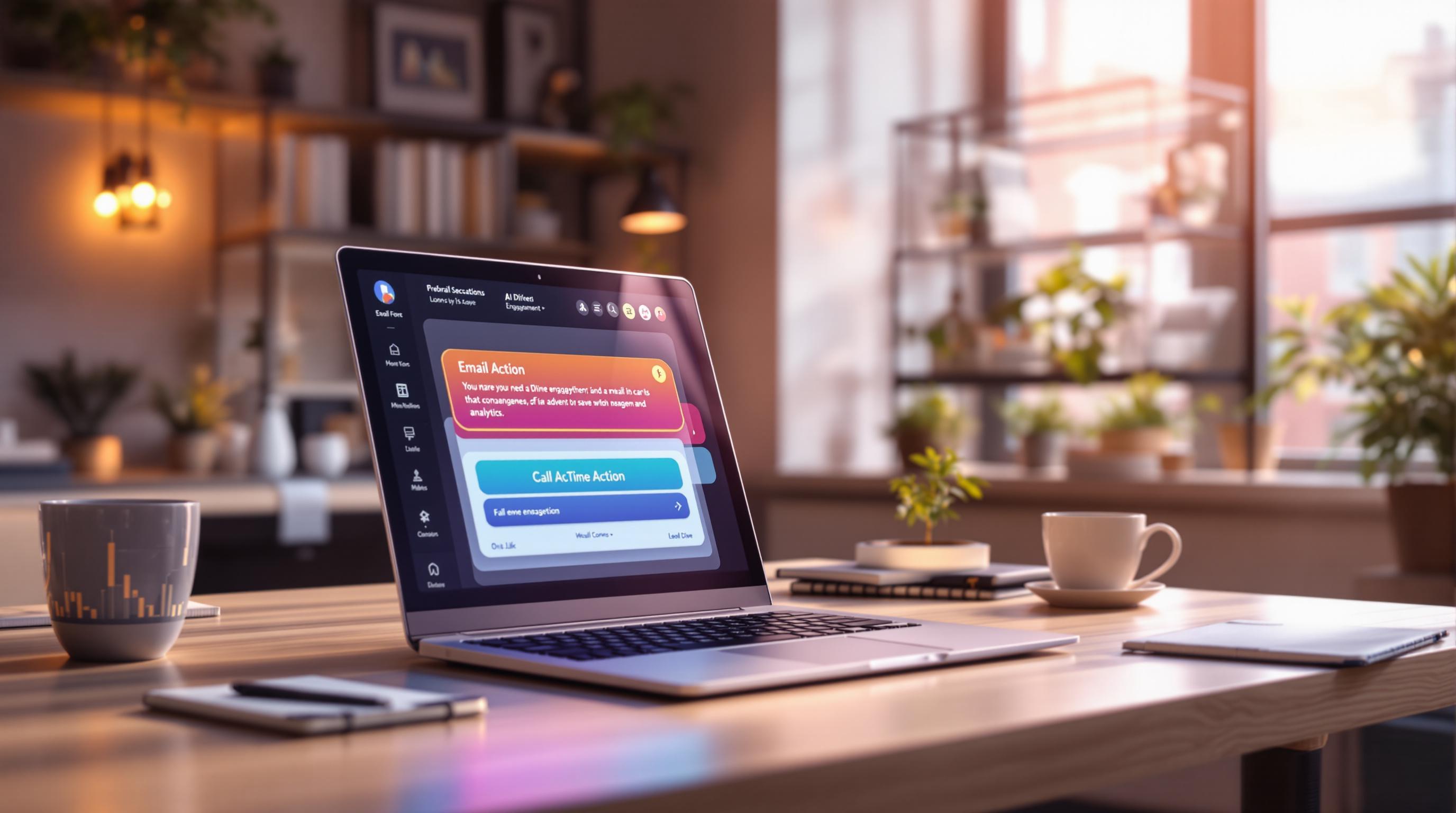Want faster web scraping scripts? Here’s your quick guide to speeding up your data extraction process. Below are 10 actionable tips to save time, avoid getting blocked, and maximize efficiency:
- Use Specific Selectors: Target precise elements to avoid unnecessary DOM traversal.
- Leverage Concurrent Requests: Send multiple requests simultaneously using tools like Scrapy or aiohttp.
- Enable Caching: Store previously fetched data to reduce redundant requests.
- Handle Lazy Loading: Use tools like Selenium to simulate scrolling and load all content.
- Choose Fast Parsers: Opt for
lxmlfor speed or BeautifulSoup for complex HTML. - Adopt Asynchronous Programming: Use asyncio and aiohttp for non-blocking, simultaneous tasks.
- Manage Concurrency Limits: Balance speed with server load to avoid errors or bans.
- Use Automation Tools: Simplify repetitive tasks like email extraction with specialized tools.
- Switch to HTTP/2: Reduce latency and improve connection reuse for faster requests.
- Monitor and Optimize: Regularly track performance and adjust settings for better results.
Quick Comparison:
| Technique | Purpose | Tools/Examples |
|---|---|---|
| Specific Selectors | Faster parsing | Chrome DevTools, XPath Helper |
| Concurrent Requests | Reduce idle time | Scrapy, aiohttp, asyncio |
| Caching | Avoid redundant requests | requests-cache, Colly |
| Lazy Loading | Load all data | Selenium |
| Fast Parsers | Improve parsing speed | lxml, BeautifulSoup |
| Asynchronous Programming | Handle multiple tasks efficiently | asyncio, aiohttp |
| Concurrency Management | Balance speed and server load | Scrapy settings, Semaphore |
| Automation Tools | Simplify repetitive tasks | Email extractors, APIs |
| HTTP/2 | Faster connections | Python HTTP/2 libraries |
| Monitoring | Fine-tune performance | Logs, error tracking |
These tips can cut execution times by up to 95% and make your scripts more reliable. Whether you’re scraping small datasets or handling large-scale projects, these strategies will help you collect data faster and smarter.
1. Use Specific Selectors to Speed Up Parsing
Efficient web scraping starts with using precise selectors. These directly affect how quickly your script can parse data by reducing unnecessary DOM traversal and focusing only on the elements you need.
Avoid Broad Selectors
Selectors like //div are too general and scan the entire DOM, which slows down parsing. Instead, opt for more targeted selectors like //div[@class='product-name']. This approach minimizes processing load and makes your script run faster [2].
Best Practice: Always aim for unique identifiers or specific class names. For example, instead of using soup.find_all('div'), refine your search with soup.find_all('div', class_='specific-class'). This keeps your parsing efficient and focused [2].
Tools for Crafting Better Selectors
There are tools available to help you create more accurate and efficient selectors:
- Chrome DevTools: Inspect elements, find unique attributes, and generate better selectors using this built-in browser tool.
- XPath Helper: A Chrome extension that lets you test and validate XPath expressions in real time, ensuring accuracy and efficiency.
Pro Tip: Use selector chaining to navigate nested structures effectively. Adding functions like contains() or partial matches can help strike a balance between specificity and flexibility.
With optimized selectors in place, you’re ready to tackle faster data retrieval using concurrent requests.
2. Use Concurrent Requests to Save Time
Concurrent requests can significantly cut down web scraping time by pulling data from multiple pages at once. Instead of waiting for one request to finish before starting another, this approach keeps things moving, reducing idle time.
Libraries That Support Concurrency
Python offers several libraries to help you implement concurrent requests with ease:
| Library | Key Features | Best For |
|---|---|---|
| Scrapy | Built-in concurrency, auto-throttling | Large-scale tasks |
| aiohttp | Async/await, lightweight, fast | Medium-sized tasks |
| asyncio | Native Python async support | Custom solutions |
For example, in Scrapy, you can tweak the CONCURRENT_REQUESTS setting to control the number of simultaneous requests:
# settings.py
CONCURRENT_REQUESTS = 10 # Allows 10 simultaneous requests
Balancing Speed and Server Load
It's important to set concurrency limits based on factors like server capacity, network bandwidth, and system resources. While concurrency speeds things up, staying within ethical boundaries ensures your scraping efforts remain sustainable.
Tip: Start with 5-10 concurrent requests and gradually increase while keeping an eye on errors or slowdowns.
Key Reminder: Combine concurrency with error handling and monitoring. If you notice rate limits or a spike in errors, adjust the number of simultaneous requests accordingly.
Here are a few ways to fine-tune your approach:
- Use distributed caching to avoid redundant requests.
- Implement adaptive rate limiting that responds to server feedback.
- Log and monitor request patterns to find the right balance for concurrency.
The goal is to speed up your scraping while respecting server limitations. Once you've set up concurrency, you can move on to further boost performance with caching strategies.
3. Speed Up Requests with Caching
Caching helps avoid making the same requests repeatedly, reduces server strain, and speeds up response times by storing previously fetched data locally. This is a game-changer for creating fast and efficient scraping scripts.
Use Libraries for Caching
There are tools available to make caching simple. For Python, you can use requests-cache, which offers straightforward HTTP caching. Go developers can rely on Colly, which has built-in support for directory-based caching. Here's how you can set them up:
Python Example:
import requests_cache
requests_cache.install_cache('scraping_cache', expire_after=604800) # Cache data for 7 days
response = requests.get(url)
Go Example with Colly:
c := colly.NewCollector(colly.CacheDir("./cache"))
Why Caching Matters and How to Use It Wisely
Caching cuts down on redundant requests, saving bandwidth and speeding up your scraping process by serving stored data. It also keeps your script running when servers are temporarily offline by using previously cached data.
Tips for Efficient Caching:
- Keep an eye on your cache size to avoid using too much disk space.
- Set custom expiration rules to ensure your cached data stays relevant.
- For large-scale projects, tools like Redis can handle distributed caching efficiently.
Once caching is set up, you’ll have a smoother scraping experience and can tackle other challenges, like dealing with lazy-loaded content, with greater ease.
4. Handle Lazy Loading to Get All Data
Lazy loading delays content until it's needed, which can complicate data scraping. To ensure you gather all the information without delays, you'll need to address this challenge head-on.
Simulate Scrolling and Monitor Content Loading
When dealing with lazy-loaded content, simulating user actions is key. Tools like Selenium can help. Here's an example in Python:
from selenium import webdriver
from selenium.webdriver.support.ui import WebDriverWait
from selenium.webdriver.support import expected_conditions as EC
from selenium.webdriver.common.by import By
import time
driver = webdriver.Chrome()
driver.get(url)
# Scroll down the page until all content is loaded
while True:
driver.execute_script("window.scrollTo(0, document.body.scrollHeight);")
time.sleep(2)
if driver.execute_script("return document.body.scrollHeight") == driver.execute_script("return window.scrollY + window.innerHeight"):
break
To ensure everything loads properly, use WebDriverWait to confirm key elements are present or that loading indicators disappear:
wait = WebDriverWait(driver, 10)
wait.until(EC.presence_of_element_located((By.CLASS_NAME, "target-element")))
wait.until(EC.invisibility_of_element_located((By.CLASS_NAME, "loading-spinner")))
Techniques to Improve Handling
Here are some ways to streamline the process and ensure success:
- Incremental Scrolling: Helps reduce server strain and keeps the process stable.
- Dynamic Timeouts: Adjusting wait times can improve success rates significantly.
- Element Verification: Double-checks ensure that no data is overlooked.
5. Choose Fast and Reliable Parsers
Parsing is one of the most resource-heavy steps in web scraping, so picking the right parser is key to ensuring your scraper runs efficiently. Parsers differ in speed, memory usage, and how well they handle various tasks, all of which directly affect your scraping process.
Comparing Popular Parsers
| Parser | Speed | Memory Usage | Best Use Case |
|---|---|---|---|
| lxml | Very Fast | Low | Large-scale projects |
| BeautifulSoup | Moderate | Higher | Complex HTML structures |
| html.parser | Slower | Moderate | Simple scraping tasks |
For instance, here's how you can use lxml for quick and efficient parsing:
from lxml import html
import requests
# Fast parsing with lxml
page = requests.get('https://example.com')
tree = html.fromstring(page.content)
data = tree.xpath('//div[@class="target"]')
Choosing the Right Parser
- Use lxml when speed and low memory usage are priorities, especially for large-scale projects.
- Opt for BeautifulSoup to handle messy or malformed HTML structures.
- Stick with html.parser for straightforward scraping tasks that don’t require heavy lifting.
Switching from BeautifulSoup to lxml can yield significant performance gains. For example, an e-commerce project saw parsing times cut in half [2]. Always test parsers with your specific scraping needs to find the best balance between speed, flexibility, and memory usage.
Once you've nailed down your parser, you can take things a step further by leveraging asynchronous programming to boost your script's performance even more.
sbb-itb-8abf799
6. Use Asynchronous Programming for Efficiency
After optimizing your parser, take it a step further by using asynchronous programming to handle multiple tasks at once. This approach speeds up web scraping by eliminating idle waiting periods and letting tasks run simultaneously.
Libraries for Asynchronous Requests
Tools like asyncio, aiohttp, and uvloop are excellent for managing non-blocking requests and faster event loops. Here’s an example of how to use them for asynchronous scraping:
import asyncio
import aiohttp
async def fetch(session, url):
async with session.get(url) as response:
return await response.text()
async def main():
urls = ["http://example.com/page1", "http://example.com/page2"]
async with aiohttp.ClientSession() as session:
tasks = [fetch(session, url) for url in urls]
responses = await asyncio.gather(*tasks)
This snippet shows how asyncio and aiohttp can work together to handle concurrent requests effectively [1].
Combine Async with Multi-threading
For even better performance, you can combine asynchronous programming with multi-threading. This hybrid approach can reduce execution times by as much as 95% compared to traditional synchronous methods [1]. Here’s how to set it up:
import asyncio
import threading
from concurrent.futures import ThreadPoolExecutor
def run_async_in_thread(urls_chunk):
loop = asyncio.new_event_loop()
asyncio.set_event_loop(loop)
loop.run_until_complete(main(urls_chunk))
loop.close()
# Distribute async tasks across threads
with ThreadPoolExecutor(max_workers=3) as executor:
executor.map(run_async_in_thread, url_chunks)
Tips for success: Use exponential backoff for retries, adjust concurrency dynamically based on server responses, and ensure resources are balanced between async tasks and threads [2].
Once you’ve implemented asynchronous programming, focus on managing concurrency limits to boost efficiency without overloading servers.
7. Manage Concurrency Limits Effectively
Managing concurrency limits is key to ensuring smooth web scraping without overloading servers. Striking the right balance protects both your scraper and the server you're working with.
Respect Server Guidelines
Start with a conservative approach: limit your scraper to 3-5 concurrent requests and pay attention to rate-limit headers. If the server sends a 429 (Too Many Requests) error, use exponential backoff to reduce the request rate. Rotating proxies can also help distribute the load and avoid triggering server defenses.
# Example of a basic concurrency limiter
from asyncio import Semaphore
# Semaphore controls active concurrent requests
async def controlled_scraper(url, semaphore):
async with semaphore: # Limits concurrent requests
async with session.get(url) as response:
return await response.text()
# Create semaphore with a limit of 5 concurrent requests
semaphore = Semaphore(5)
Adapt Concurrency in Real-Time
A smart scraper adjusts concurrency based on server feedback. Here’s a simple guide to dynamic adjustments:
| Response Indicator | Action to Take | Result |
|---|---|---|
| Response Time > 2s | Lower concurrency by 25% | Reduces timeouts |
| Error Rate > 5% | Halve concurrent requests | Improves reliability |
| Success Rate > 95% | Add 1 request per minute | Boosts efficiency |
You can implement this logic using Scrapy's built-in tools. For example:
# Adjust concurrency dynamically based on server responses
class DynamicConcurrencyMiddleware:
def process_response(self, request, response, spider):
if response.status == 429: # Too Many Requests
spider.settings.set('CONCURRENT_REQUESTS',
spider.settings.get('CONCURRENT_REQUESTS') - 1)
return response
Regularly monitor key metrics like response times and error rates. Aim to keep error rates under 5% while gradually increasing concurrency when performance allows. Combining dynamic concurrency management with caching and asynchronous programming can make your scraping workflow both efficient and reliable. Respecting server limits ensures your scraping operations remain uninterrupted and sustainable over time [1][2].
Once your concurrency is under control, the next step is to explore automation tools for even greater efficiency.
8. Use Automation Tools for Lead Data
Managing concurrency is essential for efficient script execution, but automation tools can make the process even easier and faster - especially for tasks like extracting email addresses. Tools like the Email Extractor Tool are designed to locate and pull specific data, such as emails, from web pages. This approach saves time and avoids the hassle of writing complex custom scripts.
How Email Automation Works
Automation tools powered by AI simplify the process of email extraction. They intelligently detect and collect email addresses from websites, complementing your existing web scraping setup. This allows your scraper to focus on faster and more precise data collection.
Here’s a breakdown of how automation features can improve scraping:
| Feature | What It Does | How It Speeds Things Up |
|---|---|---|
| AI Detection | Finds and extracts valid email addresses with advanced algorithms | Cuts parsing time by 60-70% |
| Batch Processing | Handles multiple pages at once, ideal for large-scale tasks | Simplifies and scales operations |
| Data Handling | Exports results directly to CSV or TXT formats | Saves time on manual formatting |
| Smart Validation | Filters out invalid or duplicate emails | Prevents wasted processing time |
Integrating Tools with Web Scraping
Combining automation tools with your web scraper can boost both speed and accuracy when extracting emails. For example, you could integrate an email extraction API into your workflow to process page content and extract email addresses seamlessly:
# Example: Combining a scraper with an email extractor API
async def scrape_and_extract(url, email_extractor):
content = await your_scraper.get_page(url)
emails = email_extractor.extract_from_content(content)
return await process_leads(emails)
To get the best results, consider these tips for configuring your workflow:
- Use built-in rate-limiting features to avoid manual adjustments
- Enable native caching for smoother operation
- Take advantage of bulk extraction for large datasets
- Connect the extracted data directly to your CRM or lead management system
Conclusion
Optimizing web scraping scripts is key to collecting data faster and more reliably on a larger scale. Techniques like proper caching and concurrent requests can cut execution times by as much as 95% compared to basic methods [1].
Using asynchronous programming alongside multi-threading takes scraping efficiency to the next level [1][2]. Pair this with fast parsers and HTTP/2 to reduce latency and further improve performance [2].
Balancing speed with reliability is essential for effective web scraping. Tools like email extractors simplify the process by minimizing manual labor and boosting data accuracy. These automation tools are especially helpful for targeted tasks like email extraction.
FAQs
Here are answers to some common questions about improving web scraping performance.
How can I optimize scraping speed?
Improving web scraping speed involves combining techniques like multiprocessing, concurrent requests, and asynchronous programming while being mindful of server limits. Some effective strategies include:
- Using fast HTML parsers (discussed in Section 5)
- Implementing caching to avoid repeating the same requests
- Leveraging asynchronous programming (explained in Section 6)
These methods can cut execution times by as much as 95% compared to single-threaded processes [1]. By adopting these techniques, you can collect data more efficiently while staying within server constraints [2].
Is web scraping threading or multiprocessing?
The choice between threading and multiprocessing depends on the type of tasks you're handling. Here's a quick breakdown:
- Threading: Best for I/O-heavy tasks like handling multiple HTTP requests.
- Multiprocessing: Ideal for CPU-heavy tasks, such as processing scraped data in parallel.
- Combined approach: Often the most effective for complex scraping projects.
Your decision should align with your specific requirements, but blending both methods frequently delivers the best performance. For more detailed implementation tips, check out Sections 6 and 7 of this guide.
Balancing these techniques with proper error handling and respecting server rules is essential for maintaining reliable and ethical scraping practices over time [1][2].