Want to supercharge your email list building? Chrome extensions are your secret weapon. Here's how to use them:
- Hunter.io: Find professional emails on any website
- Snov.io: Collect leads from company sites and Google searches
- Email Extractor Tool: AI-powered email collection
- RevDriver: Access contact data from LinkedIn and company websites
- GetProspect: Build B2B email lists with 95% accuracy
These tools offer free trials or limited free plans to get you started. But remember: always follow data privacy laws like GDPR when collecting emails.
Quick tips: • Look for extensions with high accuracy rates • Choose user-friendly tools that integrate with your CRM • Use double opt-in to boost open rates by 22.7% • Keep your list clean by removing inactive subscribers
Ready to grow your email list? Pick a tool and start prospecting!
Related video from YouTube
How to Pick the Right Chrome Extensions
Picking the right Chrome extensions for email collection can make a huge difference in your lead generation. But with so many options out there, how do you choose?
Here's what to look for:
Accuracy: This is a big one. Some tools are way more accurate than others. For example, Voila Norbert hits the mark 77% of the time, while Hunter.io is right about 58% of the time. That gap can really impact your outreach success.
User-Friendly: You don't want to waste time figuring out complicated tools. The best extensions are super easy to use. You should be up and running in just a couple of minutes.
Price: Good news - many top-notch extensions offer free options. Here's a quick look:
- Wiza: 25 free email lookups each month
- RocketReach: 10 free lookups monthly
- GetProspect: 50 valid email lookups at no cost
If you need more, paid plans usually start around $49-$83 per month.
Plays Well with Others: Make sure the extension works with your other tools. If it syncs with your CRM (like Hubspot or Salesforce), that's a big plus.
Extra Features: Some extensions do more than just find emails. Look for tools that can:
- Check if emails are valid
- Pull all emails from a specific website
- Search social networks
- Help manage leads and outreach
Room to Grow: As your business expands, your tool should keep up. Check if it can handle bulk searches and bigger volumes.
Follows the Rules: With data privacy laws like GDPR, make sure your chosen tool plays by the rules. It'll save you headaches down the road.
1. Using Hunter.io Extension

Hunter.io's Chrome extension is a lead-generation powerhouse. It's like having a mini detective in your browser, sniffing out professional email addresses as you surf the web.
Here's the scoop:
You're browsing a company website. You click the Hunter icon. Boom! A list of names, emails, and job titles pops up. It's that simple.
But wait, there's more:
- Each email comes with a confidence score. No more guessing games.
- It's not just emails. You get names, company info, roles, phone numbers, and LinkedIn URLs too.
- Start for free with 25 searches and 50 verifications per month.
- Need to go big? Process up to 150,000 email searches at once.
- Save contacts to custom lists. Your outreach just got a whole lot smoother.
- GDPR-friendly features keep you on the right side of the law.
Getting started is a breeze:
- Go to hunter.io/chrome
- Click "Add to Chrome"
- Sign up with your work email
And you're off to the races!
"Hunter.io isn't just an email finder. It's your secret weapon for unlocking a goldmine of potential leads."
2. Finding Leads with Snov.io

Snov.io's Chrome extension is a lead-finding powerhouse. It helps you build your email list right from company websites and Google search results. Here's how to use it:
Company Website Hunting
Visit a company website and click the Snov.io icon. You'll see two tabs: Prospects and All domain emails. The Prospects tab is where the magic happens. It shows you detailed profiles with names, verified emails, job positions, and locations.
Google Bulk Collection
Need leads in a specific industry? Just Google it. Enter your search query, fire up the Email Finder, and choose to find contacts or save companies for later. It's that easy.
When you find promising leads, just hit "Save". Want to make sure those emails are good? Click "Verify emails". Snov.io uses a 7-tier verification process that checks everything from syntax to domain existence. Your list will be top-notch.
LinkedIn Prospecting
Snov.io works great on LinkedIn too. Find a prospect's profile, click the LI Prospect Finder extension, and save their info with one click. You'll get their email and profile data in one go.
Pricing
Snov.io offers a free trial with 50 credits and 100 recipients. If you're ready to grow, their paid plans start at $30 monthly for the Starter Plan. This includes bulk lead search - perfect for small businesses looking to scale up.
"In March 2023, a SaaS startup used Snov.io to build a targeted list of 1,000 leads in their niche. They reported a 25% open rate on their first outreach campaign, significantly higher than the industry average of 15-20%."
3. AI-Powered Email Collection with Email Extractor Tool
The Email Extractor Tool is a Chrome extension that uses AI to find and grab email addresses from websites. It's a big help for businesses that want to grow their email lists fast.
Here's why it's cool:
It's QUICK. The AI can scan web pages and collect emails in seconds. You'll build your contact list way faster than doing it by hand.
It's ACCURATE. The AI is smart, so you get real email addresses. This means fewer bounced emails when you send out your campaigns.
It's EASY TO USE. Just add it to Chrome and you're good to go. You can grab emails while you're browsing without messing up your workflow.
It's FLEXIBLE. There are different plans:
- Starter: $8.99/month for up to 5,000 email IDs
- Enterprise: $139.99/month for up to 1,000,000 email IDs
Using it is simple:
- Add the extension to Chrome
- Go to a website
- Click the extension icon
- Let the AI do its thing
- Download your emails as a CSV file
"AI Email Extractor is an advanced tool that automates the process of extracting email addresses from various web pages." - Creati.ai
This tool isn't just about getting LOTS of emails. It's about getting GOOD emails. The AI helps you find relevant, current email addresses. This can make your email marketing work better because you're reaching out to the right people.
But remember: use it responsibly. Follow rules like GDPR and CAN-SPAM when you're collecting and using emails for marketing.
Using this tool can save you time AND money. Some businesses say they save up to $1000 a month on marketing and sales outreach by using AI tools like this.
In digital marketing, having a solid email list is key. The Email Extractor Tool gives you a fast, accurate, and cost-effective way to build that list. It could give you an edge in your email marketing game.
sbb-itb-8abf799
4. Using RevDriver to Find Contacts

RevDriver is a Chrome extension that can boost your email list building. It's powered by SalesIntel's B2B intelligence platform and lets you access contact data right from your browser.
Here's what makes RevDriver stand out:
- 95% accuracy rate for human-verified data
- Real-time prospecting on LinkedIn and company websites
- Provides email addresses, direct dial numbers, and job titles
- Works with CRMs like Salesforce, Hubspot, Salesloft, and Outreach
Using RevDriver is easy:
- Install the Chrome extension
- Visit a company website or LinkedIn profile
- Click the RevDriver icon
- View matching contacts
- Use filters to find specific personas
- Export data or save to your tools
"Never Prospect Blindly Again." - SalesIntel
This isn't just hype. Users have seen real results. Gregory E Corbett from CDYNE said: "We were looking at, honestly, 16 attempts prior to an average contact previously before someone would say yes or no. We're probably now around eight or nine."
Here's a real example of RevDriver in action:
Jeff Patridge from Northern Safety & Industrial shared: "Last week, a construction company in Chicago had made a LinkedIn post. One of my guys in Chicago followed it and he saw the person who had just become the safety manager of this company. He looked up the guy's information on RevDriver. He just went to the company's website, pulled down RevDriver, saw a safety manager, got his cell phone number, called him, and scheduled a meeting this week."
This story shows how RevDriver can help you grab opportunities and make quick connections.
5. Email Collection with GetProspect
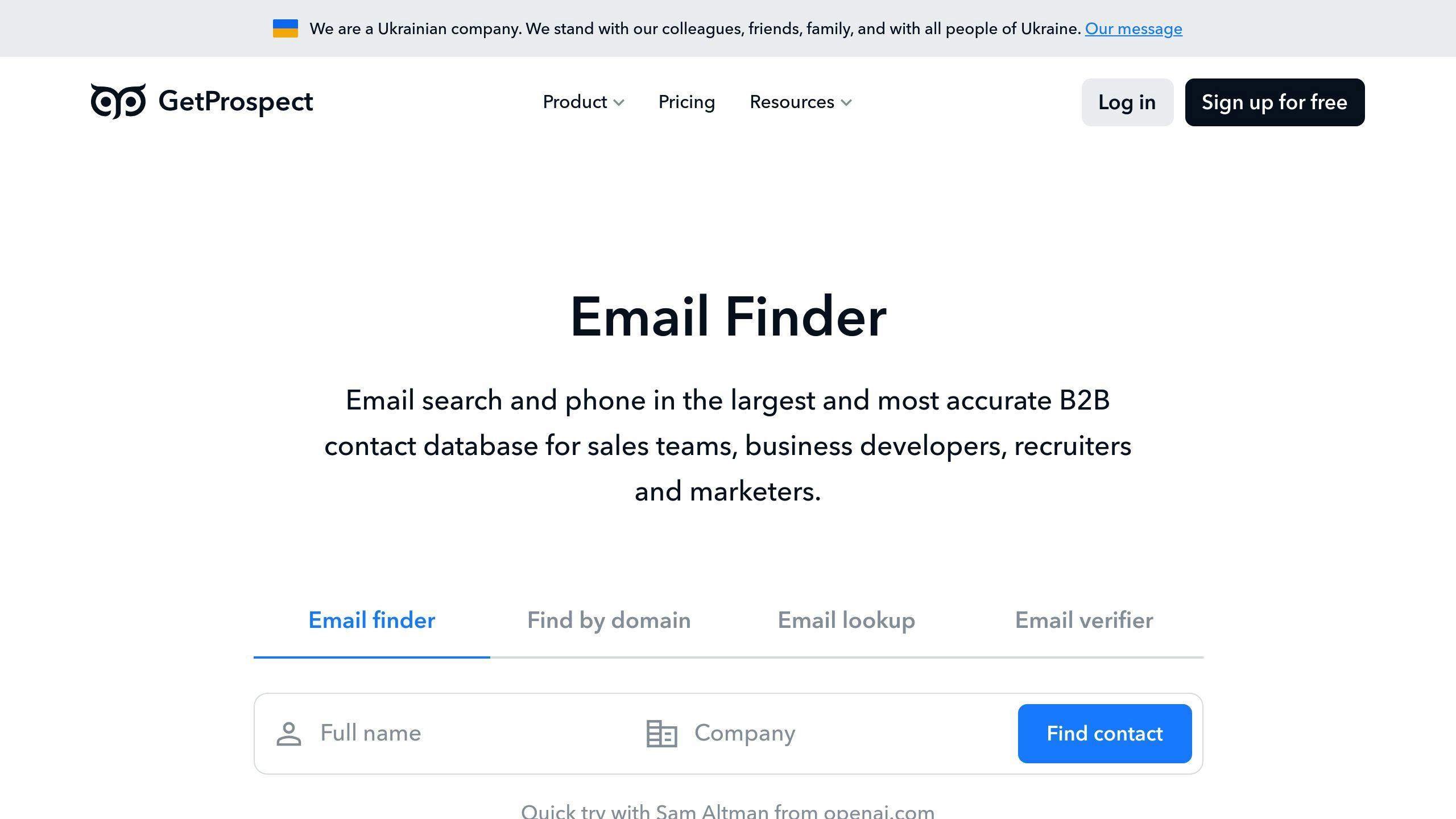
GetProspect is a Chrome extension that helps you build B2B email lists. It's a favorite among sales pros, marketers, and recruiters. Here's how to use it:
- Add the GetProspect extension to Chrome
- Click the extension icon on websites (it opens automatically on LinkedIn)
- Save leads to specific lists
- Collect emails by clicking plus icons or using the "View all leads" button
- Save company profiles for extra business info
GetProspect boasts a 95% accuracy rate for human-verified data. That's not just a bunch of emails - it's a high-quality list that gets results.
"GetProspect allows you to find 50 valid emails on LinkedIn & LinkedIn Sales Nav every month for FREE."
This free tier is great for small businesses or newbies. Need more? Paid plans are available:
- Starter: $49/month (1,000 valid emails)
- Growth: $99/month (5,000 valid emails)
Both plans let you export data for free, so it plays nice with your other marketing tools.
One user, Harrshil T., said: "It can fetch almost everything from a prospect's LinkedIn URL. His name, company name, his email Id, etc. within 1 minute. Costing is also much affordable."
GetProspect isn't just about quantity. It adds over 40 details to each contact, like location and industry. This extra info helps you personalize your outreach.
Just remember: with great power comes great responsibility. Always follow data protection rules like GDPR when you're collecting and using email addresses for marketing.
Following Email Collection Rules
Collecting emails with Chrome extensions is powerful, but it comes with responsibilities. Let's look at the key rules for ethical and legal email collection.
Data Privacy Laws: Know Them, Love Them
Data privacy laws aren't just annoying rules. They're your guide to building trust. The big ones are GDPR, CCPA, and CASL.
The main thing? Consent. You can't just grab emails and start sending. You need permission, and you need proof.
"Failing to get consent from your email subscribers is illegal in many countries, making this one of the most important list management best practices." - Nikolett Lorincz, Head of Content at OptiMonk.
Double Opt-In: Your Best Friend
Want to stay legal and build a great list? Use double opt-in:
- Someone gives you their email
- You send a confirmation email
- They click to confirm
It's not just about following the law. It's about quality. MailerLite found double opt-in lists have 22.7% higher open rates than single opt-in. That's huge for your email marketing.
Keep Your List Clean
Building your list is step one. To keep it working well:
- Remove inactive subscribers regularly
- Use email verification tools
- Make it easy to unsubscribe
Data Breaches: Be Ready
No one wants a data breach. But if it happens, you need to move fast. GDPR says you have 72 hours to tell affected customers. Have a plan ready.
The Cost of Breaking the Rules
Ignoring these rules can cost you. GDPR fines can be up to €20 million or 4% of your annual global turnover, whichever is higher. Ouch.
But it's not just about avoiding fines. Following the rules builds trust. And in email marketing, trust is everything.
How to Stay Compliant
- Be clear about how you'll use emails
- Keep records of permission
- Check your list and processes regularly
- Make sure your team knows these rules
Summary
Chrome extensions have changed the game for email list building. They've made it faster, more accurate, and way more efficient. Let's break down the key points and what you should do next:
The Big Takeaways:
Chrome extensions for email finding are all about accuracy, ease of use, and value for money. Some tools, like Voila Norbert, hit a 77% accuracy rate. That's a big deal when you're trying to reach the right people.
These tools are designed to fit right into your workflow. With just one click, you can grab emails from websites and LinkedIn profiles. Pretty neat, right?
When it comes to pricing, there's something for everyone. Many tools offer free options to get you started. Wiza, for example, gives you 25 free email lookups each month.
Some extensions go the extra mile. RevDriver doesn't just find emails - it gives you direct dial numbers and job titles too. Talk about a prospecting powerhouse!
But here's the thing: you've got to play by the rules. Data protection laws like GDPR are no joke. Using double opt-in methods can boost your open rates by 22.7%, according to MailerLite.
What's Next?
- Give these tools a spin. Most offer free trials, so you can test drive before you buy.
- Make sure your chosen tool plays nice with your CRM. RevDriver, for instance, works with Salesforce and Hubspot.
- Don't forget to verify those emails. Clean lists mean better deliverability.
- Use the extra data these tools provide to personalize your outreach. It can make a big difference in your response rates.
- Keep an eye on your campaign performance. Some tools let you send cold emails for free, perfect for testing and tweaking your approach.
FAQs
What's a good Chrome extension for writing emails?
Grammarly is a top pick for email writing in Chrome. It's like having a personal editor:
- Spots grammar and spelling mistakes
- Highlights errors as you type
- Suggests ways to improve your writing
With Grammarly, your emails will be clearer and more professional. No more embarrassing typos or confusing sentences!
Is snov.io free to use?
You can dip your toes into snov.io without spending a dime. Here's what you get:
- 50 free searches with their Email Finder
- 50 free searches with their LI Prospect Finder extension
It's a great way to test drive the tool before you decide to open your wallet.
What's the top email extractor for Chrome?
There's no one-size-fits-all answer, but here are some heavy hitters:
- GetProspect: Verifies emails and lets you export data
- D&B Hoovers: Dishes out customer intel and plays nice with CRMs
- DiscoverOrg: Helps you spot leads and integrates with CRMs
- Cognism: Lets you filter leads and double-checks emails
Your best bet depends on what you need. If you're all about CRM integration, D&B Hoovers or DiscoverOrg might be your jam. Need to qualify leads? Cognism could be your go-to.
Think about what matters most to you, then pick the tool that fits like a glove.



