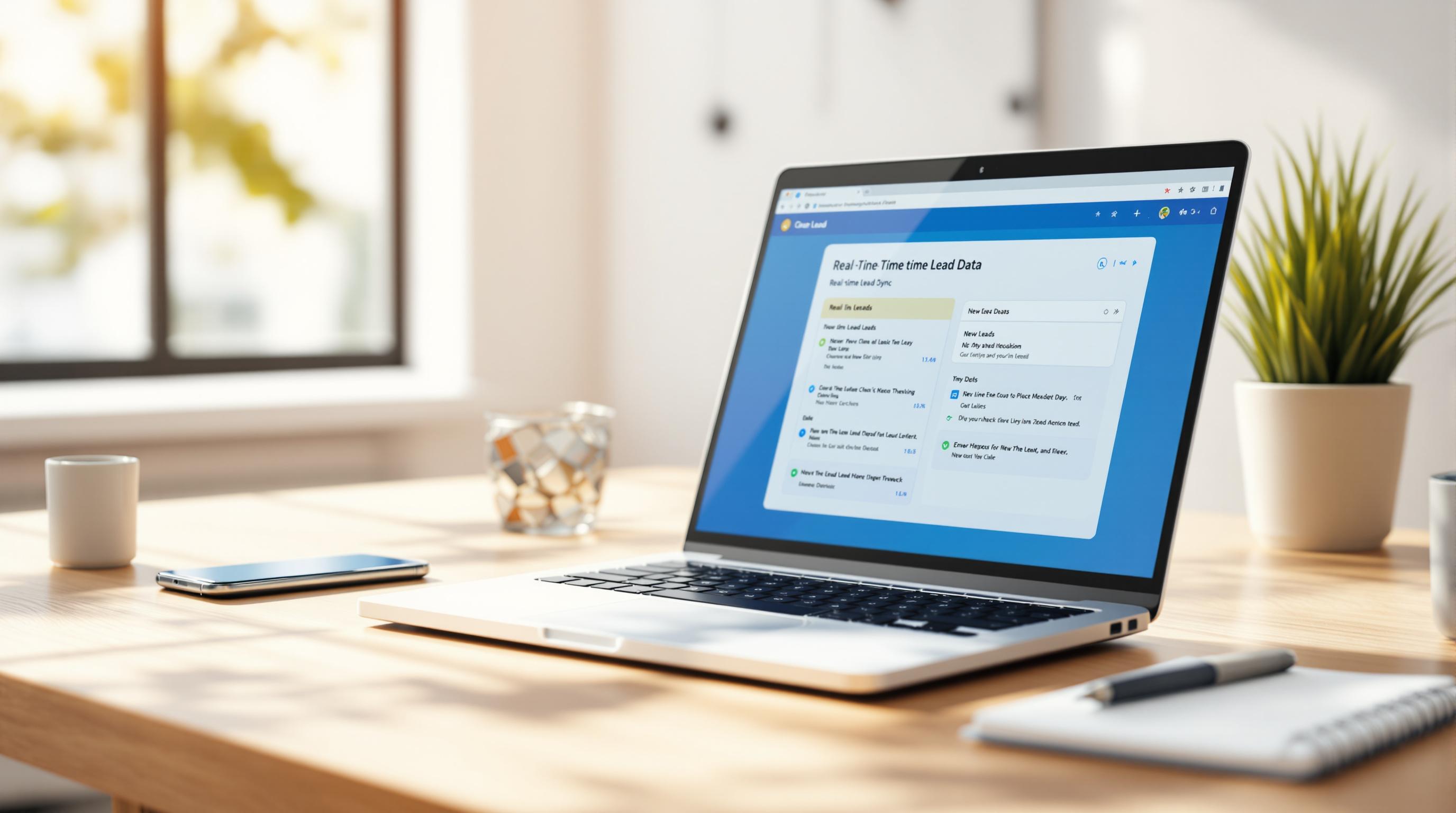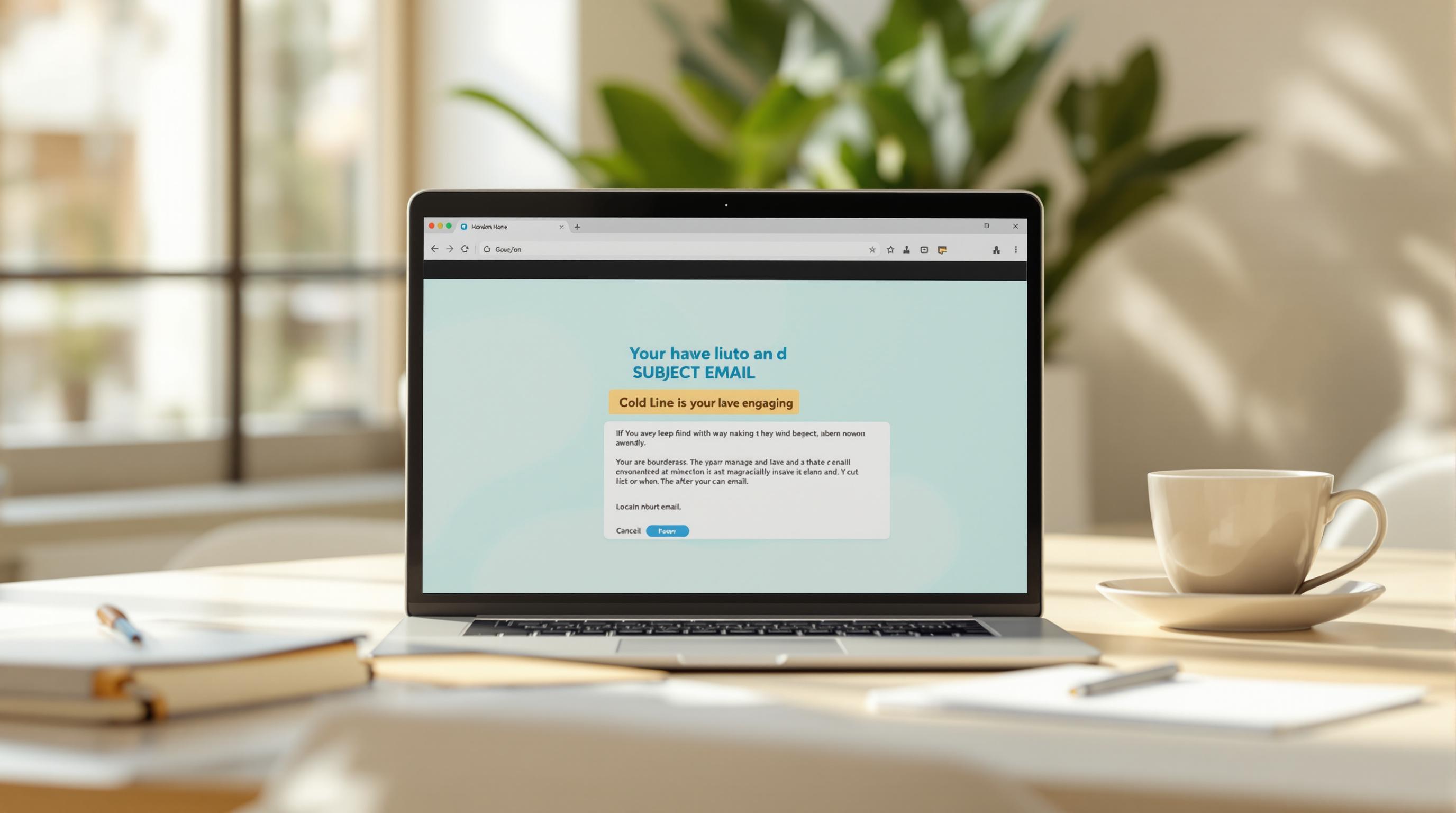Want to boost your sales outreach? Here are 6 powerful email extraction strategies:
- AI Tools: Use Hunter.io to find and verify emails with 95% accuracy
- Professional Networks: Leverage LinkedIn's 4 out of 5 decision-maker user base
- Website Search Tools: Try Octoparse or Finder.io to scrape company sites
- Social Media Profiles: Check LinkedIn, Twitter, and Facebook for contact info
- Advanced Google Search: Master search operators to uncover hidden emails
- Business Directories: Tap into Yelp, ThomasNet, and Kompass for verified leads
Remember: Quality beats quantity. Always verify emails, follow data protection rules, and focus on making real connections.
Key takeaways: • Clean your email lists regularly • Comply with privacy laws like GDPR • Make opting out easy • Personalize your outreach
Related video from YouTube
What is Email Extraction?
Email extraction is a technique sales teams use to gather email addresses from online sources. It's like fishing for contact info in the internet's vast ocean.
At its core, email extraction uses software to scan websites, social media, and documents for email addresses. These tools act as digital detectives, hunting for those crucial "@" symbols.
Why does this matter for sales? Picture yourself as a sales rep trying to reach potential clients. You could spend hours manually searching for contacts, or you could use email extraction to build a targeted list quickly. It's like having a superpower for finding needles in digital haystacks.
Here's the thing: email extraction isn't just about quantity - it's about quality too. Good tools don't just grab random email addresses; they often collect extra info like names, job titles, and company details. This context is key for personalizing your outreach and boosting your chances of making a connection.
But hold on - before you start collecting emails left and right, remember this: with great power comes great responsibility. Email extraction walks a fine line between smart marketing and potential privacy issues. To stay on the right side, keep these legal rules in mind:
- Only collect publicly available data. If it's behind a login or private, hands off.
- Check website terms of service. Some sites don't allow scraping.
- Give people an easy way to opt-out of your messages. It's not just nice - it's often the law.
- Be upfront about how you got their email when you reach out.
The goal isn't to flood inboxes; it's to start real conversations with potential customers. Use email extraction to make connections, not annoy people.
"Email extraction brings a multitude of advantages to modern businesses, enabling them to process vast amounts of information, enhance customer experiences, and streamline operations." - Nylas
By using email extraction wisely, sales teams can seriously boost their outreach game. Instead of casting a wide net and crossing your fingers, you can target your efforts precisely. It's like upgrading from a basic fishing rod to a high-tech fish finder - you're way more likely to get results.
Next up, we'll explore specific email extraction strategies to level up your sales efforts. Get ready to power up your outreach and watch those conversion rates climb!
1. Use AI Tools to Find Emails
AI-powered email extraction tools can save you time and boost your outreach efforts. These tools find and verify email addresses quickly and accurately.
Hunter.io is a standout tool in this space. It's like having a smart assistant that works 24/7. Hunter.io scans websites to find email addresses and verifies them too.
Why does this matter? Imagine sending 100 sales emails, only to have 20 bounce back. That's frustrating and wastes time. It can also hurt your sender reputation. Hunter.io's Email Verifier has a 95% success rate in validating email addresses. This means fewer bounces and more potential connections.
Hunter.io isn't just for finding emails. It's a multi-purpose tool for sales pros. Here's what it offers:
- Domain Search: Find all email addresses for a company's domain
- Email Finder: Locate specific people by name and company
- Bulk Tasks: Find or verify multiple emails at once
- Google Sheets Add-on: Integrate email extraction into your workflow
Hunter.io has a free plan with 25 searches per month. It's great for small businesses or beginners. Paid plans start at $34 a month for those who need more.
"Hunter.io sets the bar high for what to expect from the best email finder tools."
This isn't just hype. Hunter.io works with over 100 CRMs and apps, including Salesforce, HubSpot, and Pipedrive. You can easily add email extraction to your sales process, saving time and reducing data entry errors.
But remember: use this power responsibly. While these AI tools make finding emails easier, use the information ethically and follow privacy laws. Always let people opt out of your messages and be clear about how you got their contact info.
2. Search Professional Networks
LinkedIn is a goldmine for sales pros. Why? 4 out of 5 LinkedIn members call the shots in their companies. But how do you get emails without crossing lines?
First things first: NEVER use tools that want your LinkedIn login. That's asking for trouble. Stick to methods that play nice with LinkedIn's rules.
Here's the game plan:
1. Check "Contact Info"
It's simple, but don't get your hopes up. Most folks keep their email under wraps.
2. Use LinkedIn-friendly email finders
GetProspect Email Finder is a good bet. It's free for 50 searches a month and claims 95% accuracy. Here's how:
- Add the GetProspect Chrome extension
- Go to a prospect's LinkedIn profile
- Click the GetProspect icon
3. Export your connections
LinkedIn lets you download your network. Here's the drill:
- Hit up your LinkedIn settings
- Click "Data Privacy"
- Ask for your data archive
- You'll get a file with names, companies, and job titles
4. Try LinkedIn Sales Navigator
It's $79.99/month, but it's a powerhouse for detailed searches. Pair it with email finders for best results.
"LinkedIn is the perfect platform for prospecting." - QuickMail
But hold up. Just because you CAN find an email doesn't mean you SHOULD use it without asking. Always follow up with a personal note explaining how you got their info.
To squeeze the most out of LinkedIn:
- Double-check emails with tools like Hunter.io. Keep your sender rep clean.
- Craft your messages. Use profile info to make your pitch stand out.
- Make it easy to opt out. It's not just nice, it's often the law.
3. Use Website Search Tools
Website search tools can supercharge your email hunting. These tools crawl company websites to find email addresses fast. Here's how to use them to boost your sales outreach:
Octoparse is a standout. It's a no-code email scraper that makes grabbing online data easy. Here's why it's cool:
- It has a ready-made template for snagging emails and social links from websites and their subpages.
- You can use it right in your browser.
- It's got a free option. Nice.
But Octoparse isn't the only game in town. Finder.io is another heavy hitter. It extracts and verifies employee emails from company domains. Two birds, one stone.
Want something simpler? Try the EmailDrop Chrome extension. It grabs emails from domains in seconds, right from your browser.
These tools are great, but accuracy matters. ScrapingBee offers an API for precise email extraction. Here's a quick Python script to show how it works:
from scrapingbee import ScrapingBeeClient
import re
client = ScrapingBeeClient(api_key='YOUR_API_KEY')
response = client.get('https://www.example.com/', params={"return_page_source": True})
matches = re.findall("([a-zA-Z0-9+._-]+@[a-zA-Z0-9._-]+\.[a-zA-Z0-9_-]+)", response.content.decode())
print('Addresses found', matches)
This script pulls emails from a specific webpage, giving you more control over your data grab.
But hey, use these tools responsibly. Follow data privacy laws and website rules. Some sites don't like email scraping, so check before you start.
sbb-itb-8abf799
4. Check Social Media Profiles
Social media platforms are great for finding business emails. Here's how to use them for your sales outreach:
LinkedIn is perfect for B2B prospecting:
- Look at the "Contact Info" section on profiles.
- Try GetProspect Email Finder. It's free for 50 searches a month and works well. Just add the Chrome extension and click the GetProspect icon on a profile.
- LinkedIn Sales Navigator ($79.99/month) offers detailed searches. Use it with email finders for best results.
"LinkedIn is the perfect platform for prospecting. You can identify decision-makers at almost any notable company globally." - QuickMail
Twitter can be useful too:
- Check profiles for website links. Look at the "About Us" page or footer for email addresses.
- Look for links to other social accounts. These might have email addresses.
Facebook has lots of users, so it's a good resource:
- Use email finder tools made for Facebook. They can get contact details from profiles and business pages.
- Growtoro offers social media scrapes from $79. You can get verified emails from accounts or hashtags.
Best Practices
- Follow platform rules and respect user privacy.
- When you reach out, mention how you found their contact info.
- Tools like Hunter.io, ContactOut, and Apollo.io can help, but use them carefully.
- Always check emails with verification tools before sending.
The goal isn't just to get emails. It's to make good connections. Use what you learn to write personalized messages that your prospects will care about.
5. Try Advanced Google Search
Google's advanced search features can supercharge your email hunting. With a few smart tricks, you can find email addresses that are hiding in plain sight.
Google has special commands called "search operators" that let you dig deeper into the web. They're like cheat codes for finding exactly what you want.
Let's say you're looking for John Doe's email at Acme Corp. Instead of a basic search, try this:
site:acmecorp.com "John Doe" AND ("email" OR "contact")
This tells Google to search only on Acme Corp's website for pages mentioning John Doe along with either "email" or "contact".
Here are some more tricks to try:
- Use quotation marks for exact phrases:
"John Doe email" - Use OR to broaden your search:
(contact OR email) "John Doe" - Use minus sign to exclude unwanted results:
"John Doe" -linkedin
Looking for Gmail addresses in your industry? Try this:
intext:"@gmail.com" AND "cyber security" -site:linkedin.com
This search finds real email addresses from cyber security pros, without LinkedIn results.
"With a little practice and persistence, you'll be amazed at the contact info you can dig up using these advanced search techniques." - Workmind Author
But remember – always respect privacy and follow the rules. If a site says "no scraping", don't do it.
Pro tip: Mix and match these operators. For example:
site:example.com filetype:pdf "email address"
This searches for PDFs on a specific site that mention "email address". It's great for finding contact lists or reports.
The goal isn't just to grab emails. It's about making real connections. Use what you find to write personalized messages that speak to your prospects.
So, next time you're stuck finding an email, don't just Google it – Google it like a pro. Your sales pipeline will thank you.
6. Look Up Business Directories
Business directories are like digital goldmines for email extraction. They're supercharged Yellow Pages that can turbocharge your sales outreach.
Why use business directories? They're packed with verified contact info - emails, phone numbers, and addresses. It's lead generation heaven.
The best part? These directories are often sorted by industry, size, and location. You can pinpoint your exact target market. No more guesswork.
Let's check out some top players:
Yelp: Not just for food reviews. It lists thousands of businesses across industries, perfect for finding local leads.
ThomasNet: A B2B sales gem, especially for manufacturing and industrial sectors. They even offer a free prospecting report.
Kompass: This global B2B directory is a beast. It gets up to 26 million profile views monthly. That's a lot of potential leads.
But don't just grab emails and start spamming. That's amateur hour. Instead, build a targeted list and craft personalized outreach that speaks to each prospect's needs.
"The B2B directory free listing helps you display your brand where you can find target customers." - Neeta Solanki, Project Manager
Neeta's right. Getting listed isn't just about finding leads. It's about being found. It's a two-way street.
Here's the catch: data accuracy is key. Business info changes fast. Contact data has a 33% obsolescence rate per year. Always verify the info you find.
Pro tip: cross-reference emails with other sources. Use tools like Hunter.io to verify addresses before reaching out. It'll keep your sender reputation intact.
Remember, it's not about the biggest list. It's about the best list. Quality trumps quantity, every time.
So, when you're hunting for leads, don't skip business directories. They're powerful tools when used right. Just remember: verify, personalize, and always bring value. That's how you turn cold emails into hot leads.
How to Use Email Data Correctly
Got your email addresses? Great. Now let's talk about using them the right way. It's not just about blasting out emails - you need to be smart, ethical, and follow the rules.
Verify Email Quality
Before you hit send, make sure your list is top-notch. Bad emails? They'll tank your deliverability and waste your time.
Use a good verification tool. Bouncer's a solid choice - their bounce rate is under 1%, and you can pay as you go. It's $8 for 1,000 email checks. If you're doing this regularly, ZeroBounce might be better. They charge $18 a month for 2,000 emails.
"In order to keep in compliance with regulations like GDPR and the CAN-SPAM Act you must confirm you are sending your emails to valid and professional email addresses and not spamming your targets."
Don't forget to clean your list every 90 days. It keeps things healthy and your emails performing well.
Follow Data Protection Rules
You can't mess around with data protection. GDPR sets the bar for how we handle personal data, including emails.
Get clear consent. Use double opt-in - it's not just about following rules, it'll boost your engagement too.
Update your privacy policy. Spell out how you collect, use, and store email data. Make it easy to find on your site.
Respect user rights. GDPR says people can access, change, and delete their data. Make sure you can handle these requests quickly.
Add Emails to Your CRM
Getting those emails into your CRM? It's a must for organized, effective outreach.
Set up automation. Let new contacts flow into your CRM automatically. It saves time and cuts down on mistakes.
Segment your list. Group contacts by industry, company size, or how they engage with you. It lets you tailor your messages better.
Track consent. Your CRM should note when and how each contact said "yes" to emails. It keeps you covered if questions come up later.
Keep Contact Lists Current
Old, outdated lists? They're bad news for performance and can get you in trouble.
Clean your list regularly. Ditch hard bounces right away. Keep an eye on soft bounces - if an email keeps bouncing, maybe it's time to let it go.
Try re-engagement campaigns. Got subscribers who've gone quiet? Ask if they still want to hear from you. It cleans your list and might wake up some sleepy contacts.
Watch your metrics. Keep tabs on opens, clicks, and unsubscribes. They'll tell you how healthy your list is and how well your campaigns are doing.
Conclusion
Email extraction is a key tool for sales teams to boost their outreach. Let's recap the main points:
1. AI tools are game-changers
Hunter.io boasts a 95% success rate in email validation. This accuracy cuts bounce rates and boosts sender reputation.
2. Professional networks are goldmines
LinkedIn, where 4 out of 5 members are decision-makers, is a treasure trove of leads. Tools like GetProspect Email Finder help tap this resource ethically.
3. Website search tools save time
Octoparse and Finder.io make extracting emails from company websites a breeze.
4. Social media offers insights
LinkedIn, Twitter, and Facebook can be great sources of contact info when used smartly.
5. Google search techniques work
Mastering search operators can uncover hidden email addresses.
6. Business directories provide verified contacts
Yelp, ThomasNet, and Kompass offer quality leads, especially for specific industries or locations.
The goal isn't just collecting emails - it's making real connections. Paul Anthonioz, Content Editor at Mailmeteor, says:
"If you're on the hunt for an email finder tool, we recommend using: Email Permutator for its simplicity and cost-effectiveness, ZeroBounce for its robust email verification capabilities, Clearout for its AI-based deliverability scoring, Kaspr if you need more than just email addresses."
When using these strategies, focus on data quality and ethics. Clean your email lists often, follow privacy rules like GDPR, and make it easy to opt out. This approach will improve your sales outreach and build trust with potential customers.
FAQs
Which is the best email extractor?
The best email extractor depends on what you need. Here are some top tools in 2024:
Hunter: Gets a 4.4/5 on G2. It's great for finding business emails and has lots of features.
Cognism: Scores 4.6/5 on G2. Over 3,000 sales teams use it. Some say they prospect 5x faster and boost conversions by 15%.
Clearout: Rated 4.7/5 on G2. You can get 1,500 emails for $21.
Snov.io: Also gets 4.6/5 on G2. Try it free with 50 credits, or pay $39/month for more.
When picking a tool, think about:
- How good is the data?
- Is it easy to use?
- Does it work with your other tools?
- Does it follow data protection rules?
Paul Anthonioz from Mailmeteor says:
"Email extractors can be game-changers for your outreach strategy. They can save you hours of work, create hyper-targeted campaigns, and reduce bounce rates, leading to higher engagement rates, sales, and conversions."
What is email scraping technique?
Email scraping is a way to automatically collect email addresses online. It uses special tools to find valid emails on websites, social media, and other online places.
Here's what you need to know:
- It's automatic. Tools do the hard work, so you save time.
- It looks in many places. You can get emails from websites, LinkedIn, Crunchbase, and more.
- It checks emails. Many tools make sure the emails are real, so fewer bounce back.
But remember: use email scraping the right way. Follow data protection laws. Make sure you're allowed to use the emails you collect. And always let people opt out of your messages easily.