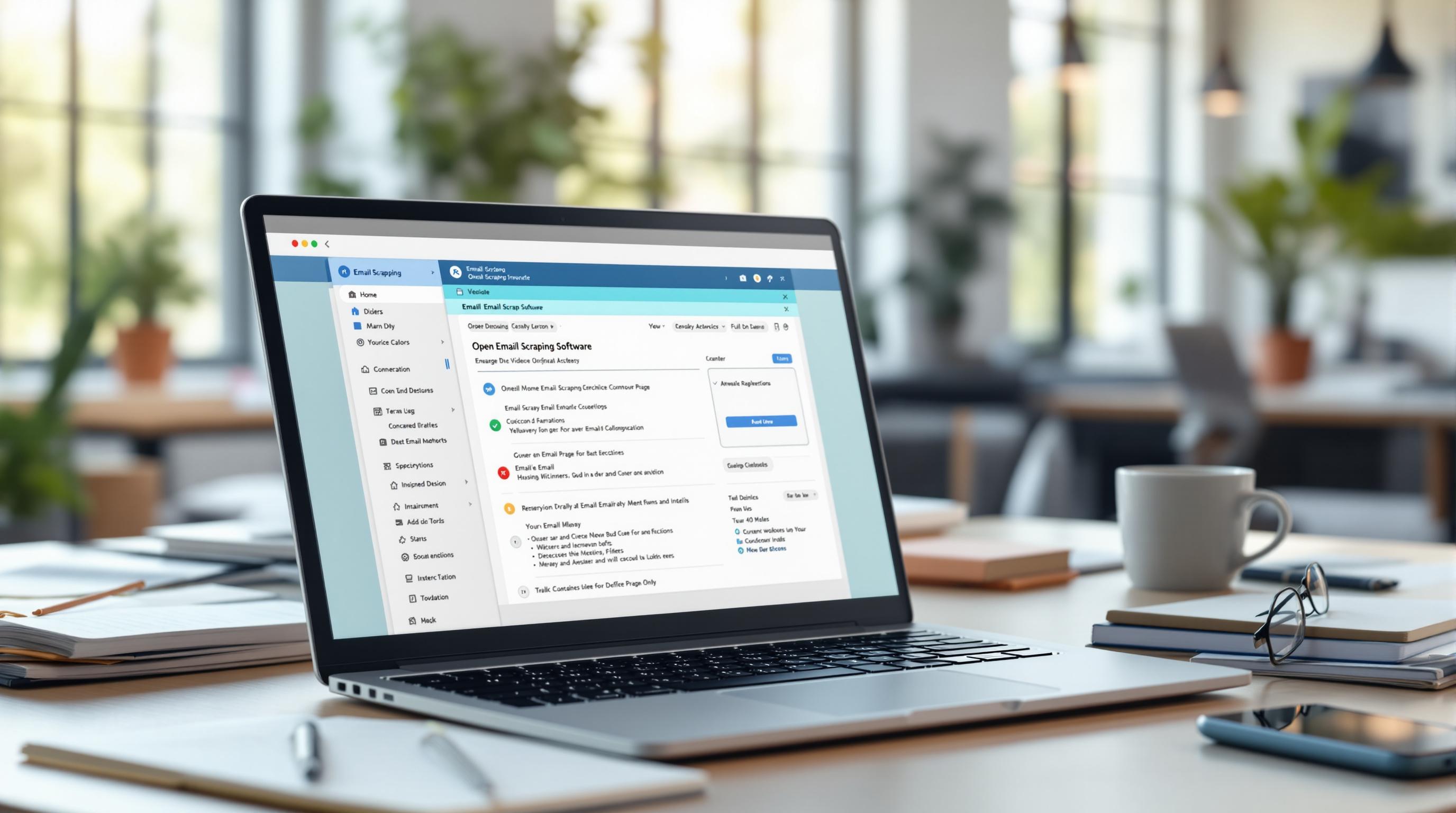Email CTAs (calls-to-action) are critical for driving clicks, conversions, and engagement in email campaigns. This guide dives into how to create effective CTAs with actionable tips on design, placement, and performance improvement. Here's what you'll learn:
- CTA Design Basics: Use high-contrast colors, readable fonts, and mobile-friendly buttons.
- CTA Placement: Best spots include above the fold, middle, and at the bottom for different goals.
- Wording Tips: Use clear, action-driven language like "Get Your Free Guide" instead of generic terms.
- Personalization: Tailor CTAs to user behavior or preferences to boost engagement.
- Testing: A/B test button text, colors, and placement to find what works best.
How to Design Better Email CTAs
Creating CTAs that grab attention and encourage action requires thoughtful design that works seamlessly across all devices.
Key Visual Elements of CTAs
The best CTAs combine high-contrast colors (like those with a 4.5:1 ratio), easy-to-read sans-serif fonts, and buttons that are large enough to tap easily on mobile (around 44x44 pixels). Avoid overly decorative fonts and use bold text to make your message stand out.
As Brevo Blog puts it, "A good CTA is straightforward and concise - brief but comprehensive." [8]
When to Use Buttons or Text Links
Buttons work best for primary actions like "Sign Up" because they create a sense of urgency. On the other hand, text links are great for secondary actions, such as "Learn More", as they blend naturally into the content. For related resources, a mix of buttons and text links can be effective. To keep things simple and focused, stick to one main button CTA in your email, with text links as supporting options. This helps guide readers without overwhelming them.
Making CTAs Work on Mobile
Optimizing CTAs for mobile is essential. A great example is Better.com's mobile-first strategy, where their "Get the deal" button stays functional and visible across all devices [4].
Here are some tips for mobile-friendly CTAs:
- Use responsive sizing so buttons adjust to different screen widths.
- Ensure enough space between clickable elements to avoid accidental taps.
- Test CTAs on various devices and email platforms to confirm usability.
- Add hover effects or color changes for taps, but make sure these work across all email clients.
Responsive buttons that react instantly to taps create a smooth and frustration-free experience for users.
Once your CTAs are optimized for mobile, focus on refining the wording and structure to make them as effective as possible.
Tips for Improving Email CTAs
Creating effective email CTAs requires attention to detail in language, timing, and testing. Here are some practical ways to make your CTAs stand out and improve results.
Write Clear and Simple Text
Keep your CTA language straightforward and direct. Avoid generic terms like "submit" and opt for action-driven alternatives such as "try", "find", or "get" [9]. Short CTAs (2-4 words) are often the most effective. For example, instead of saying "Click here to download", use something more engaging like "Get Your Free Guide" [5].
Use Action Words to Create Urgency
Adding urgency to your CTAs encourages readers to act quickly. Actionable, time-sensitive phrases can make a big difference. Here are some examples:
| Phrase | Why It Works |
|---|---|
| "Limited Time Offer" | Creates a sense of scarcity |
| "Only X Products Left" | Triggers fear of missing out (FOMO) |
| "Shop 20% Off Today Only" | Sets a clear deadline |
Incorporating personal pronouns like "your" can make your CTA feel more personal. For instance, "Claim Your Spot" feels more engaging than "Register Now" [5].
Test Different CTAs to Find What Works
A/B testing is key to finding the best-performing CTAs. Experiment with elements like button text, design, and placement to see what resonates with your audience. Focus on metrics like:
- Click-through rates (CTRs)
- Conversion rates
- Response timing
- Engagement patterns
Test one variable at a time to get clear insights. You can also experiment with send times to determine when your audience is most likely to respond [3].
Where to Place CTAs in Emails
Best Spots for CTAs
Where you place your CTAs (calls-to-action) in an email can heavily influence how well they perform. The right spot depends on your email's content and how your audience typically interacts with it. Placing a CTA above the fold (the part of the email visible without scrolling) is a great way to grab attention quickly, especially for time-sensitive offers or busy readers.
Here’s a quick breakdown of how placement affects performance:
| Placement | Best Used For |
|---|---|
| Top (Above Fold) | Quick, immediate actions |
| Middle | Supporting content or detailed explanations |
| Bottom | Secondary choices or less urgent actions |
Some stats to consider:
- Top placement: Boosts visibility by 80% [2]
- Middle placement: Drives 45% engagement for content-heavy emails
- Bottom placement: Retains 35% click-through for more hesitant readers
Once you’ve figured out where your main CTA should go, think about adding secondary CTAs. Just make sure they don’t overwhelm the reader.
How to Use Multiple CTAs
If your email is lengthy, including more than one CTA can be helpful. The trick is to guide readers by creating a clear priority for each action.
Here’s how to make multiple CTAs work:
- Primary vs. Secondary CTAs: Make your main CTA stand out with bold colors and larger buttons. Use subtler text links for secondary CTAs [7].
- Context Matters: Place CTAs near relevant content to make them more logical and appealing.
- Mobile-Friendly Design: Space out CTAs properly on mobile devices to avoid accidental clicks [1].
"Strategic placement of CTAs throughout the email can significantly influence user behavior. Placing CTAs at the top, middle, and bottom ensures visibility no matter where a reader's attention may shift as they scroll." [7]
To get the best results, experiment with different placements and keep an eye on metrics like click-through and conversion rates [2]. By refining your CTA strategy, you’ll be ready to take your email performance to the next level.
sbb-itb-8abf799
Advanced Ways to Improve CTAs
Once you've mastered the basics of crafting and placing CTAs, it's time to dive into more advanced strategies to enhance your email campaigns.
Using Personalized CTAs
Personalized CTAs are changing the game in email marketing by leveraging recipient data to boost engagement and conversions.
Here's a breakdown of how different types of personalization can impact your CTA performance:
| Personalization Type | Impact on Performance | Best Used For |
|---|---|---|
| Name-based | Increases CTR by 15% | Welcome emails, special offers |
| Behavior-based | Improves conversion rates by 35% | Product recommendations |
| Preference-based | Boosts user engagement by 25% | Content delivery, updates |
A great example is Better.com. They use personalized CTAs that flow naturally from their email content to their landing pages. This creates a smooth narrative that guides readers through their customer journey seamlessly [4].
Automation Tools for Better CTAs
Automation tools can make optimizing CTAs much easier by enabling precise targeting and personalization. For instance, the Email Extractor Tool helps automate email list targeting, ensuring your CTAs are highly relevant to specific audience segments.
"Strategic automation of CTAs through tools that analyze recipient data and generate personalized content can significantly influence user behavior and improve conversion rates" [1].
However, while automation handles the heavy lifting with data and implementation, it's essential to keep the messaging relatable and human.
Send Emails at the Right Time
Timing plays a big role in how well your CTAs perform. Research from GetResponse MAX highlights how optimizing send times can significantly improve results [1]. Pay attention to these timing factors:
- Time zone optimization: Schedule emails for when your recipients are most active.
- Behavioral patterns: Monitor when your audience typically engages with emails.
- Industry-specific timing: Different industries have unique peak times for email engagement.
Conclusion
Key Takeaways
This guide has covered strategies to improve email CTAs for better engagement and conversions. When designed with care, CTAs can deliver real, measurable results.
Here’s a quick look at some important elements and their effects:
| Element | Impact | Key Focus Points |
|---|---|---|
| Strategic Timing | Boosts engagement by 20-30% | Align with time zones and industry trends |
| Content Flow | Increases conversions | Ensure smooth transition to landing pages |
| Testing Methods | Enhances performance | Test variables systematically |
Research confirms that effective email CTAs combine clear, actionable language with smart placement and personalization. For example, Better.com achieved impressive results by creating CTAs that seamlessly connected email content to landing pages [4].
How to Improve Your CTAs
Ready to apply these insights? Start by assessing your current CTAs for clarity, design, and placement. Use the strategies outlined here to refine your approach. Keep your CTA language concise and aligned with the tone of your email.
If you're scaling your email marketing efforts, tools like the Email Extractor Tool can simplify lead generation by automating email address collection. This allows you to deliver more targeted and personalized CTAs.
Finally, test one variable at a time - like button color, wording, or placement - to see what resonates most with your audience. Adjust timing based on time zones, audience habits, and industry engagement trends [6].
FAQs
How to write email CTAs?
Effective email CTAs should be short, clear, and encourage action. Aim for no more than five words to communicate what you want the recipient to do [2][4].
Use strong action verbs like "Get" or "Discover" and add urgency with phrases like "Limited Time" or "Act Now." Make sure your language is direct and easy to understand, such as "Start Free Trial." For mobile users, design buttons with a touch-friendly size of at least 44x44 pixels.
Here are some tips for crafting CTAs that perform well:
- Use verbs like "Download" or "Claim" and pair them with time-sensitive language, such as "Limited Offer."
- Test different button designs, colors, text, and placements to find what grabs attention.
- Personalize CTAs based on subscriber behavior and preferences for a tailored experience.
- Ensure buttons are easy to tap and visually appealing on mobile devices.
Track engagement to determine the best times to send emails [1]. Tools like GetResponse MAX can help you monitor and optimize these metrics.
Finally, make sure your CTAs look great and work seamlessly across all devices and email clients [5]. This ensures a consistent experience for your audience.