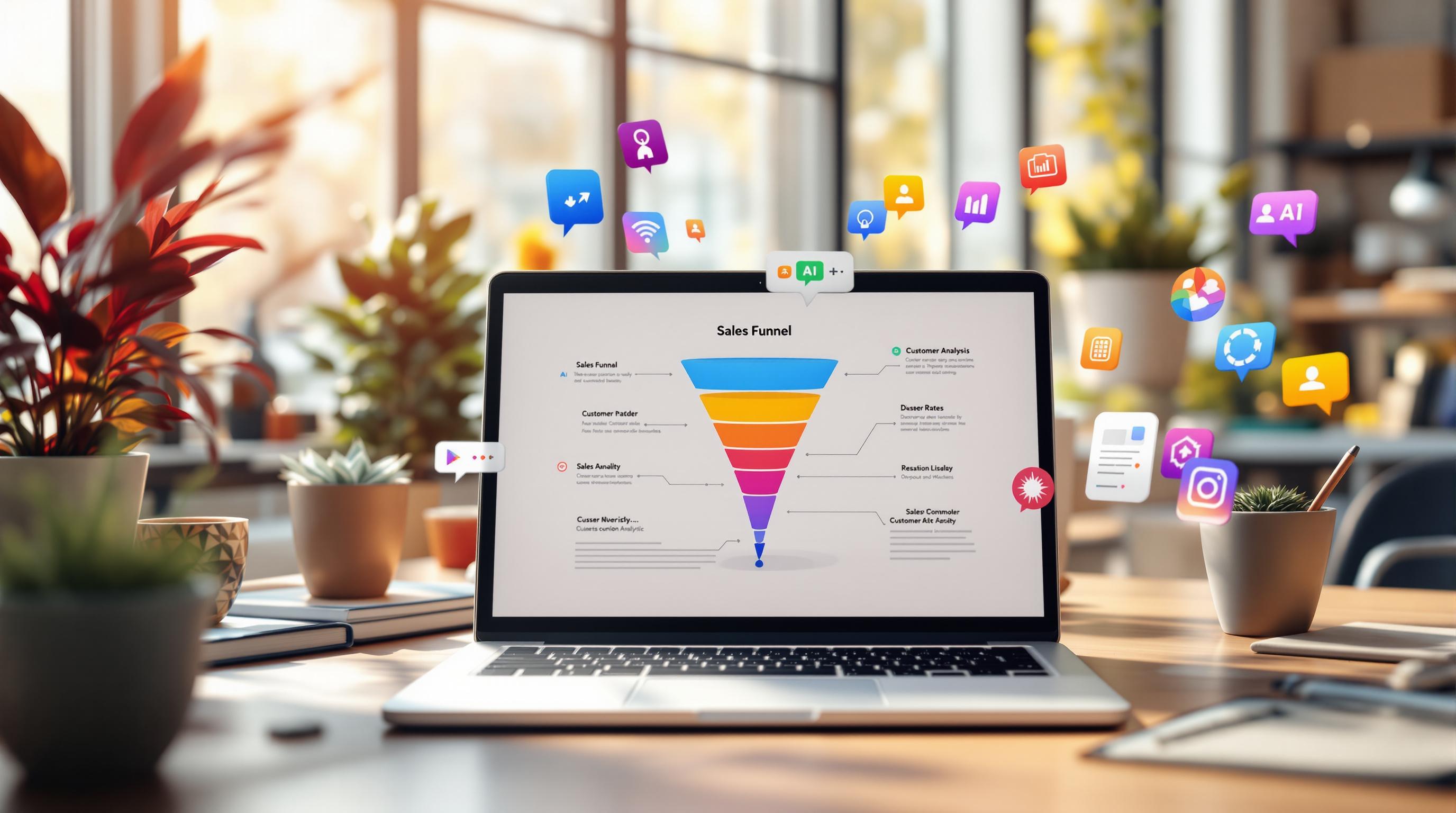Email bounce rate is the percentage of emails that fail to reach the recipient's inbox. A high bounce rate (above 2%) can harm your sender reputation, lead to emails being marked as spam, or even result in blacklisting. To reduce bounce rates:
-
Understand Bounce Types:
- Soft Bounces: Temporary issues like full inboxes or server downtime.
- Hard Bounces: Permanent issues like invalid email addresses or blocked senders.
-
Calculate Bounce Rate:
Use the formula:
(Bounced Emails ÷ Total Sent Emails) × 100
Aim for a bounce rate below 2%. -
Key Strategies to Lower Bounce Rates:
- Use double opt-ins to confirm valid email addresses.
- Regularly clean your email list to remove inactive or invalid addresses.
- Implement email authentication (SPF, DKIM, DMARC).
- Create engaging, mobile-friendly email content.
- Use tools to validate emails and track bounce rates.
Maintaining a low bounce rate improves email deliverability and ensures your campaigns perform effectively.
What is Email Bounce Rate?
Definition and Why It Matters
Email bounce rate tracks the percentage of emails that fail to reach their recipients. It’s a key metric for understanding email deliverability. When an email gets rejected by the recipient's mail server, it’s called a “bounce.” For example, if 50 out of 1,000 emails bounce, your bounce rate is 5% [1].
Types of Email Bounces
Email bounces fall into two main categories:
| Bounce Type | Description | Common Causes |
|---|---|---|
| Soft Bounces | Temporary delivery issues | Full inbox, server downtime, message too large |
| Hard Bounces | Permanent delivery failures | Invalid email address, non-existent domain, blocked sender |
Hard bounces need immediate attention since they signal permanent issues. Meanwhile, repeated soft bounces can negatively affect your sender reputation over time [1][5].
How It Impacts Your Campaigns
A high bounce rate can seriously undermine your email marketing efforts:
- Hurts Sender Reputation: Email providers monitor bounce rates to assess your credibility. Consistently high rates can lead to reduced deliverability or even blacklisting [2].
- Wastes Resources: Each bounced email represents wasted time, effort, and money [1].
- Weakens Campaign Results: Fewer delivered emails mean fewer people see your message, shrinking your ROI [2][4].
Knowing how to calculate and reduce your bounce rate is essential for improving email performance.
Calculating Email Bounce Rate
Bounce Rate Formula
To figure out your email bounce rate, you can use this straightforward formula:
(Number of bounced emails ÷ Total number of emails sent) × 100 = Bounce Rate %
For example, if 100 emails bounce out of 1,000 sent, your bounce rate is 10%.
Using this formula helps you identify and fix deliverability problems quickly [3].
Acceptable Bounce Rate
Industry guidelines suggest that a bounce rate of 2% or lower is ideal for email campaigns [3].
"Bounce rates over 2% raise concerns; above 5% is critical", says Christy Saia-Owenby, founder and CEO of MOXY Company [6].
Here’s a quick breakdown of bounce rate thresholds and what they mean:
| Bounce Rate | Action Needed |
|---|---|
| 0-2% | Healthy – Keep monitoring |
| 2-5% | Concerning – Clean your list |
| 5%+ | Problematic – Take immediate action |
"A really high bounce rate can ruin your sender reputation", warns Nicolas Palumbo, marketing director at Diversity Employment. "Your emails could end up flagged as spam or even blocked entirely, which is much worse." [6]
To manage bounce rates effectively, tools like Mailtrap can provide real-time tracking [3]. If your bounce rate climbs beyond acceptable levels, focus on these steps:
- Regularly clean your email list
- Use email validation services
- Set up email authentication protocols like SPF, DKIM, and DMARC
- Keep an eye on your sender reputation score
While bounce rates can vary depending on the campaign, staying below 2% is essential for keeping your emails deliverable [6].
Next, we’ll dive into practical strategies to help you lower your bounce rate.
sbb-itb-8abf799
Strategies to Lower Email Bounce Rate
Using Double Opt-ins
Double opt-ins require new subscribers to confirm their email address by clicking a verification link. This process ensures you only add valid, active email addresses to your list. Send a straightforward verification email with clear instructions, and follow up with an automated reminder for those who don't confirm.
Regular Email List Cleaning
Keeping your email list updated is crucial for reducing bounce rates. Regularly review and clean your list to remove:
- Inactive subscribers: People who haven't engaged with your emails in a long time.
- Hard-bounced addresses: Emails that are permanently undeliverable.
- Duplicate entries: Repeated email addresses that clutter your list.
- Invalid email formats: Addresses that are incorrectly formatted.
"Reduce [bounce rate] by using verified lists, authenticating domain records (SPF, DKIM, DMARC), and cleaning invalid addresses to avoid landing in junk boxes", says Christy Saia-Owenby, Founder and CEO of MOXY Company [6].
After cleaning your list, take preventive steps like adding CAPTCHA to your signup forms to block invalid signups.
Adding CAPTCHA to Signup Forms
CAPTCHA is a simple yet effective way to stop automated bots from flooding your list with fake email addresses.
Improving Email Content
Well-crafted emails can make a huge difference. Focus on creating:
- Clear subject lines: Let recipients know what to expect.
- Personalized content: Tailor your message to resonate with your audience.
- Mobile-friendly design: Ensure your emails look great on any device.
- Engaging calls-to-action: Encourage readers to take the next step.
These elements not only improve deliverability but also boost engagement.
Using Email Management Tools
Manual processes can be time-consuming. Email management tools can simplify the process and help maintain a healthy list. AI-powered tools like Email Extractor Tool can automate email validation, detect errors, and reduce invalid entries.
When choosing a tool, look for features that:
- Validate email addresses in real-time.
- Identify and remove duplicates.
- Track engagement metrics.
- Offer bounce rate analysis.
The right tools can save time and help keep your bounce rate in check.
Conclusion: Managing Email Bounce Rate
Industry benchmarks suggest that bounce rates above 2% may signal issues, while rates over 5% often indicate significant problems [6].
Keeping your bounce rate under control improves deliverability, safeguards your sender reputation, and increases the return on investment for your campaigns. Tools like Email Extractor Tool, which use AI for tasks such as automated validation, list cleaning, and detailed analytics, are incredibly helpful for identifying and addressing issues before they affect your results [2][3].
Managing bounce rates effectively involves combining the right tools with a clear strategy. Focus on key areas like:
- Regularly monitoring and cleaning your email lists
- Quickly removing invalid email addresses
- Using email authentication methods
- Refining your email content for better engagement
Bounce rate management isn’t a one-time task - it’s an ongoing effort. By keeping a close eye on performance metrics and using the right tools, you can maintain bounce rates within acceptable levels and set your email campaigns up for success [1][2].
FAQs
How to fix bounce rate on email?
Reducing email bounce rates starts with keeping your email list in good shape. Here are some practical steps to tackle high bounce rates:
- Double Opt-in Verification: Ask new subscribers to confirm their email addresses to minimize invalid entries [2].
- Routine List Cleanup: Regularly remove hard bounces, invalid emails, inactive users, and duplicates - ideally every quarter [2][4].
- Email Authentication: Implement SPF, DKIM, and DMARC protocols to verify sender identity, maintain email integrity, and protect your domain's reputation.
- Polished Email Content: Use professional language, proper HTML formatting, and include clear unsubscribe links to avoid being flagged as spam [2].
- Targeted List Segmentation: Organize your list based on engagement, demographics, or behavior to send more relevant emails and reduce bounce rates [2].
"High bounce rates are primarily caused by sending emails to invalid or non-existent email addresses. This can be addressed by ensuring that email addresses are real and consented profiles, using double opt-in to confirm new subscribers, and regularly cleaning email lists to remove hard bounces and inactive users" [1][2]
Keep an eye on your email metrics with reliable management tools to catch and resolve deliverability issues early. Consistently applying these strategies can help you manage bounce rates and boost your email campaign results [3].